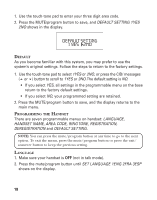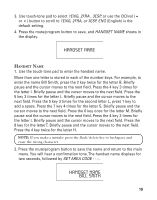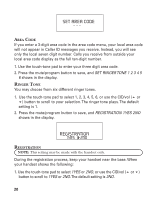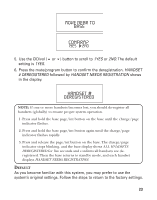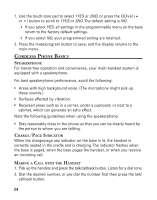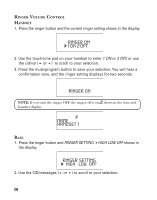GE 21095GE2 User Guide - Page 21
Handset, Registered, Base
 |
UPC - 044319300932
View all GE 21095GE2 manuals
Add to My Manuals
Save this manual to your list of manuals |
Page 21 highlights
2. Press the mute/program button and HOLD BASE PAGE WAIT FOR BEEP shows in the display. HOLD BASE PAGE WAIT FOR BEEP 3. Press and hold the page/int button on the base until you hear a long confirmation tone, then HANDSET # REGISTERED displays for two seconds, followed by HANDSET NAME. After the handset registration is complete, and you did not previously name the handset, you may name it now. HANDSET # REGISTERED HANDSET NAME 4. Use the touch-tone pad to enter the name. More than one letter is stored in each of the number keys. For example, to enter the name Bill Smith, press the 2 key twice for the letter B. Briefly pause and the cursor moves to the next field. Press the 4 key 3 times for the letter I. Briefly pause and the cursor moves to the next field. Press the 5 key 3 times for the letter L. Briefly pause and the cursor moves to the next field. Press the 5 key 3 times for the second letter L, press 1 key to add a space. Press the 7 key 4 times for the letter S. Briefly pause and the cursor moves to the next field. Press the 6 key once for the letter M. Briefly pause and the cursor moves to the next field. Press the 4 key 3 times for the letter I. Briefly pause and the cursor moves to the next field. Press the 8 key for the letter T. Briefly pause and the cursor moves to the next field. Press the 4 key twice for the letter H. 21