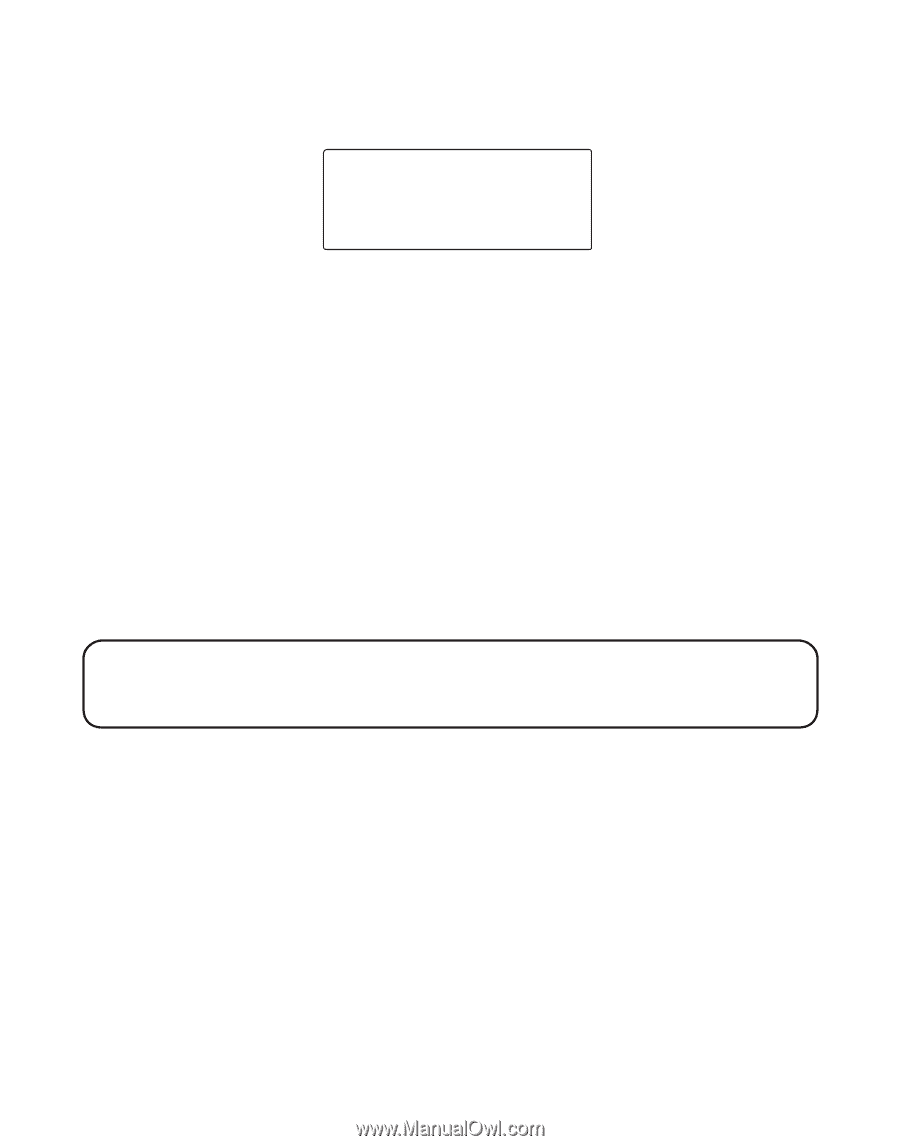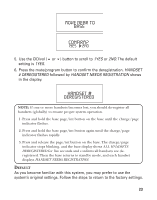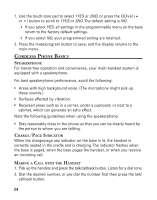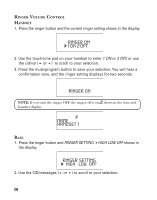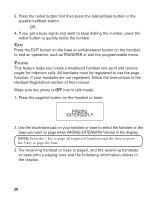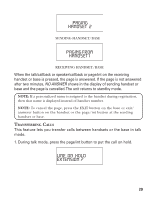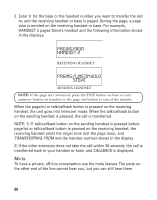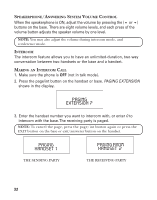GE 21095GE2 User Guide - Page 27
than 32 digits, you will hear an error tone. To quickly redial the last
 |
UPC - 044319300932
View all GE 21095GE2 manuals
Add to My Manuals
Save this manual to your list of manuals |
Page 27 highlights
3. Press the MUTE/program button to save your selection, and the ringer setting shows in the display for two seconds then returns to standby mode. RINGER = LOW CALL WAITING If you subscribe to the combined Call Waiting Caller ID service from your local telephone company, you will receive Caller ID information (if available) on Call Waiting calls. During a phone call you will hear a beep, which indicates another call is waiting on the line, and Caller ID information shows in the handset display. To connect to the waiting call, press the flash button on the handset or base, and your original call is put on hold. You may switch back and forth between the two calls by pressing the flash button. FLASH Use the flash/delete button on the handset or base to activate custom calling services, such as call waiting, which are available through your local phone company. TIP: Don't press the talk/callback button on the handset or the speaker/ callback button on the base to activate a custom calling service, such as call waiting, or you'll hang up the phone. LAST NUMBER REDIAL You may redial a number up to 32 digits long. If the number is longer than 32 digits, you will hear an error tone. To quickly redial the last number you dialed: 1. Press the talk/callback button on the handset or the speaker/callback button on the base. 2. Press the redial button. -OR- 27