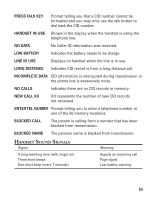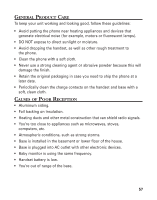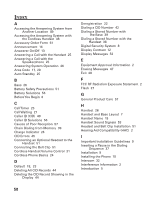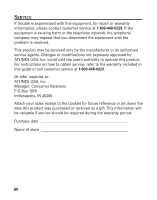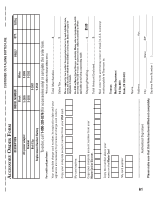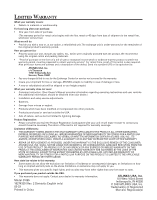GE 21095GE2 User Guide - Page 58
Deleting the CID Record Showing in
 |
UPC - 044319300932
View all GE 21095GE2 manuals
Add to My Manuals
Save this manual to your list of manuals |
Page 58 highlights
INDEX A Accessing the Answering System from Another Location 49 Accessing the Answering System with the Cordless Handset 48 Accessory Order Form 61 Announcement 14 Answerer On/Off 13 Answering a Call with the Handset 25 Answering a Call with the Speakerphone 25 Answering System Operation 46 Area Code 17, 20 Auto Standby 25 B Base 26 Battery Safety Precautions 51 Battery Solutions 56 Before You Begin 8 C Call Timer 25 Call Waiting 27 Caller ID (CID) 40 Caller ID Solutions 56 Causes of Poor Reception 57 Chain Dialing from Memory 39 Charge Indicator 24 CID Errors 45 Connecting an Optional Headset to the Handset 51 Connecting the Belt Clip 51 Cordless Handset Volume Control 31 Cordless Phone Basics 24 D Default 18, 23 Deleting All CID Records 44 Deleting the CID Record Showing in the Display 44 Deregistration 22 Dialing a CID Number 42 Dialing a Stored Number with the Base 39 Dialing a Stored Number with the Handset 38 Digital Security System 8 Display Contrast 12 Display Messages 52 E Equipment Approval Information 2 Erasing Messages 47 Exit 28 F FCC RF Radiation Exposure Statement 2 Flash 27 G General Product Care 57 H Handset 26 Handset and Base Layout 7 Handset Name 19 Handset Sound Signals 53 Headset and Belt Clip Installation 51 Hearing Aid Compatibility (HAC) 2 I Important Installation Guidelines 9 Inserting a Pause in the Dialing Sequence 37 Installation 9 Installing the Phone 10 Intercom 32 Interference Information 2 Introduction 5 58