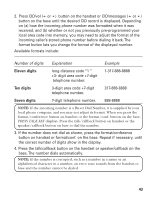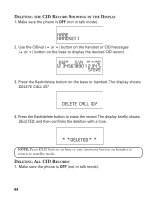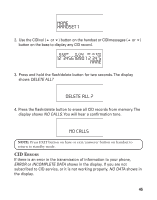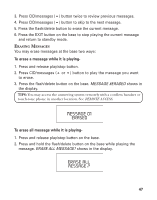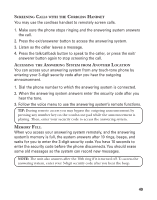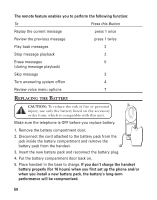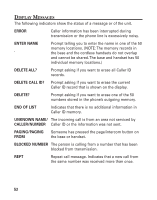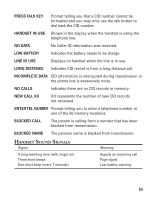GE 21095GE2 User Guide - Page 48
Erased, Recording
 |
UPC - 044319300932
View all GE 21095GE2 manuals
Add to My Manuals
Save this manual to your list of manuals |
Page 48 highlights
3. Press the flash/delete button on the base again. ALL MESSAGE ERASED shows in the display. ALL MESSAGE ERASED MEMO Use the Memo feature to leave a message for yourself. 1. Press and hold the memo button. 2. Begin speaking after you hear the beep. 3. Release the memo button when you are finished recording the memo. MEMO RECORDING REMOTE ACCESS This section explains how to use the cordless handset, or any touch-tone phone, to access the answering system using your 3-digit security code. TIPS: When you access the answering system with a different touch-tone phone, a voice menu guides you through the steps. ACCESSING THE ANSWERING SYSTEM WITH THE CORDLESS HANDSET 1. Make sure your handset is in standby mode. 2. Press the exit/answerer button to access the answering system. The display shows ANSWERER REMOTE ACCESS. 3. Press button 2 (play/stop) to play messages, or press the exit/answerer button to return to standby mode. 4. When you are finished reviewing your messages, press button 2 (play/ stop) to stop message playback, and then press the exit/answerer button to exit the ANSWERER REMOTE ACCESS mode. 48