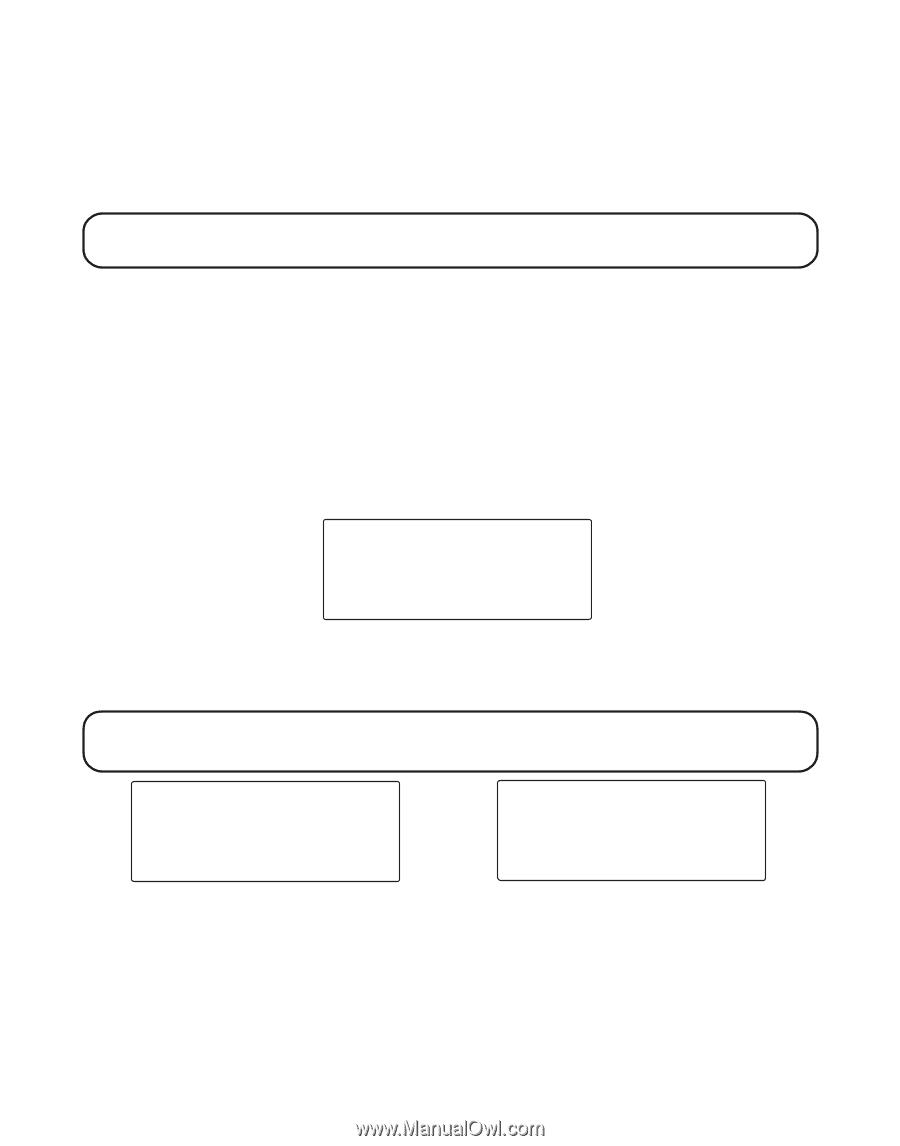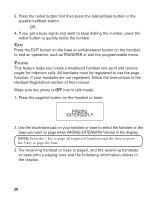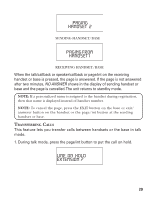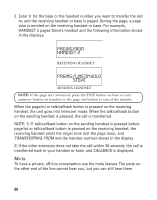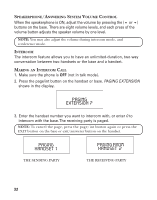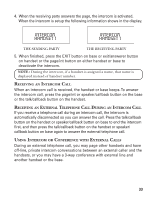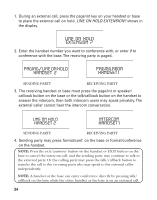GE 21095GE2 User Guide - Page 32
Extension, Paging, Handset, Paging
 |
UPC - 044319300932
View all GE 21095GE2 manuals
Add to My Manuals
Save this manual to your list of manuals |
Page 32 highlights
SPEAKERPHONE/ANSWERING SYSTEM VOLUME CONTROL When the speakerphone is ON, adjust the volume by pressing the ( or ) buttons on the base. There are eight volume levels, and each press of the volume button adjusts the speaker volume by one level. NOTE: You may also adjust the volume during intercom mode, and conference mode. INTERCOM The intercom feature allows you to have an unlimited-duration, two-way conversation between two handsets or the base and a handset. MAKING AN INTERCOM CALL 1. Make sure the phone is OFF (not in talk mode). 2. Press the page/int button on the handset or base. PAGING EXTENSION shows in the display. PAGING EXTENSION ? 3. Enter the handset number you want to intercom with, or enter 0 to intercom with the base. The receiving party is paged. NOTE: To cancel the page, press the page/int button again or press the EXIT button on the base or exit/answerer button on the handset. PAGING HANDSET 1 THE SENDING PARTY PAGING FROM HANDSET 2 THE RECEIVING PARTY 32