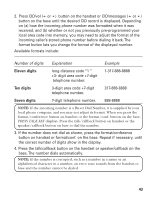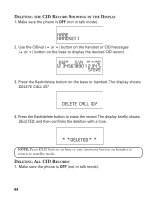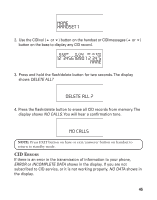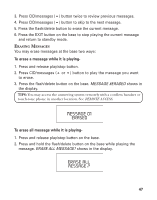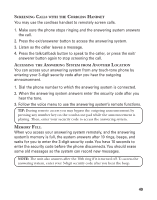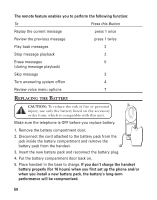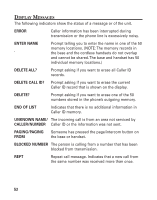GE 21095GE2 User Guide - Page 47
Message, Erase
 |
UPC - 044319300932
View all GE 21095GE2 manuals
Add to My Manuals
Save this manual to your list of manuals |
Page 47 highlights
3. Press CID/messages ( ) button twice to review previous messages. 4. Press CID/messages ( ) button to skip to the next message. 5. Press the flash/delete button to erase the current message. 6. Press the EXIT button on the base to stop playing the current message and return to standby mode. ERASING MESSAGES You may erase messages at the base two ways: To erase a message while it is playing1. Press and release play/stop button. 2. Press CID/messages ( or ) button to play the message you want to erase. 3. Press the flash/delete button on the base. MESSAGE #ERASED shows in the display. TIPS: You may access the answering system remotely with a cordless handset or touch-tone phone in another location. See REMOTE ACCESS. MESSAGE 01 ERASED To erase all message while it is playing1. Press and release play/stop button on the base. 2. Press and hold the flash/delete button on the base while playing the message. ERASE ALL MESSAGE? shows in the display. ERASE ALL MESSAGE ? 47