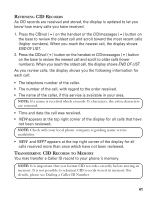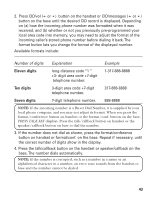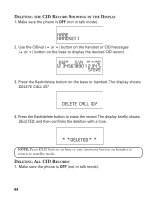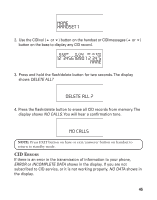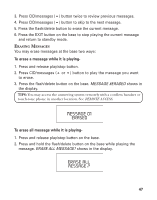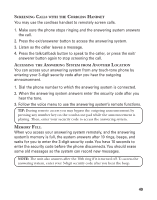GE 21095GE2 User Guide - Page 44
Deleted, Handset, Delete
 |
UPC - 044319300932
View all GE 21095GE2 manuals
Add to My Manuals
Save this manual to your list of manuals |
Page 44 highlights
DELETING THE CID RECORD SHOWING IN THE DISPLAY 1. Make sure the phone is OFF (not in talk mode). NAME HANDSET 1 2. Use the CID/vol ( or ) button on the handset or CID/messages ( or ) button on the base to display the desired CID record. 9:58 AM 11/24 01 NEW CALL # 12 34567890 1 2 34 5 STEVE 3. Press the flash/delete button on the base or handset. The display shows DELETE CALL ID? DELETE CALL ID? 4. Press the flash/delete button to erase the record. The display briefly shows DELETED, and then confirms the deletion with a tone. * *DELETED * * NOTE: Press EXIT button on base or exit/answerer button on handset to return to standby mode. DELETING ALL CID RECORDS 1. Make sure the phone is OFF (not in talk mode). 44

44
D
ELETING
THE
CID R
ECORD
S
HOWING
IN
THE
D
ISPLAY
1. Make sure the phone is
OFF
(not in talk mode).
2. Use the CID/vol (
±
or
²
) button on the handset or CID/messages
(
±
or
²
) button on the base to display the desired CID record.
3. Press the flash/delete button on the base or handset. The display shows
DELETE CALL ID?
4. Press the flash/delete button to erase the record. The display briefly shows
DELETED
, and then confirms the deletion with a tone.
NOTE:
Press EXIT button on base or exit/answerer button on handset to
return to standby mode.
D
ELETING
A
LL
CID R
ECORDS
1.
Make sure the phone is
OFF
(not in talk mode).
* *
DELETED
* *
HANDSET
1
NAME
STEVE
12
34567890
1
2
34
5
01
CALL
#
9:58
AM
11/24
NEW
DELETE
CALL
ID?