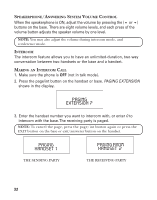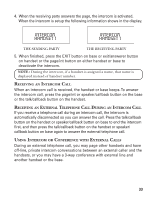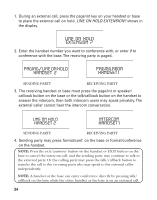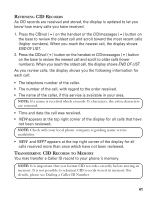GE 21095GE2 User Guide - Page 37
Select Memory, Peter
 |
UPC - 044319300932
View all GE 21095GE2 manuals
Add to My Manuals
Save this manual to your list of manuals |
Page 37 highlights
3. Press the MEM/mem button to save. You will hear a confirmation tone. NOTE: If the redial number has more than an 20 digits, it cannot be stored in memory. INSERTING A PAUSE IN THE DIALING SEQUENCE If a pause is needed to wait for a dial tone press the # pause button on the base or handset touch-tone pad to insert a delay in dialing sequence of a stored telephone number (for example, after you dial 9 for an outside line, or wait for a computer access tone.) Each pause counts as one digit and shows as "P" in the dialing sequence. REVIEWING, CHANGING OR DELETING STORED NUMBERS TO REVIEW: 1. Make sure the phone is OFF (not in talkmode). 2. Press MEM/mem button on the base or handset. --# MEMO SELECT MEMORY 01-50 3. Press the CID/vol ( or ) button on the handset or CID/messages ( or ) button on the base to scroll through the stored numbers. Or use the touch- tone pad on your handset or base to enter the memory location number. 0 3 # MEMO 317 - 123 - 4567 PETER CHAN TO CHANGE: Follow the steps under Storing a Name and Number in Memory except replace the stored name or number with new information. 37