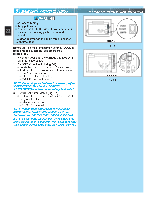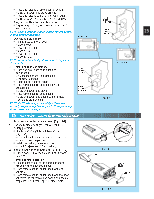Genie ProMax Stealth Owner's Manual - Page 24
Limit Adjustment - manual
 |
View all Genie ProMax Stealth manuals
Add to My Manuals
Save this manual to your list of manuals |
Page 24 highlights
8... FINE LIMIT SWITCH ADJUSTMENT During the following steps, the motor protector may open. Wait about 20 minutes for protector to reset. 1. Adjusting the "OPEN" limit switch (Fig. 8-1). • Run door to open position by pushing wall control. 24 • Locate curved "OPEN" limit adjustment slot on back of power head. • Look into slot for pinion screw. • Insert a screwdriver and turn pinion screw. - clockwise to open more. - counterclockwise to open less. 2. Test door operator. Use wall control to run door open and close. 3. Repeat step as necessary to properly set "OPEN" limit switch. 4. Adjust the "CLOSE" limit switch (Fig. 8-1). • Run door fully closed by pushing wall control. • Locate curved "CLOSE" limit adjustment slot on back of power head. • Look into slot for pinion screw. • Insert a screwdriver and turn pinion screw. - counterclockwise to close more. - clockwise to close less. 5. Test door operator. Use wall control to run door open and close 6. Repeat step as necessary to properly set "CLOSE" limit switch 97. Perform CONTACT REVERSE ... REMOTE CONTROLS WARNING Moving door can cause serious injury or death • • Keep people clear of opening Do Not allow children to play while door is moving. with remote controls. If safety reverse does not work properly: • eCmloesregednocoyr raenledadsies.connect operator using • • Do not use door operator or remote controls Refer to door and door operator owner's Manuals before attempting any repairs NcoOnTtrEo:l.Factory sets different codes for each remote Remote controls will not work if STB's malfunction Winchheensparwogaryamfromminagnrteemnnoat.e control keep at least 24 1. Program one-button remote (Fig. 9-1) • Locate learn code button and learn indicator on power head. - On back of power head. • Press and release learn code button on power head. - LED on power head blinks 2 times per second. (continued on next page) FOR HELP-1.800.354.3643 OR GENIECOMPANY.COM MORE MORE CLOSE OPEN LIMIT ADJUSTMENT 1 2 NEC CLASS 2 3 4 MORE MORE CLOSE OPEN L MIT ADJUSTMENT PUSH TO SET L MITS Fig. 8-1 Actual picture may C O E vary byO E modTeOUlS Complete with Battery One-Button Remote Control* Multi-Button Remote Control* NC C A S2 M RE M RE LS N L M T A J S ME T P SH OS T L IS STEALTH OTE: E E C TO LO E ORE OP N MO E CL S PEN LI IT ADJUST ENT 52374 5 21 6 NC C ASS 2 UH UT 1 OM 2 AE EM 3 4 5 6 I IT ET PN O CE L E O NL E RN E PRO-MAX Fig. 9-1 * Rhaevmeootense voarrtyhedeoptheenrd.ing on model. Your operator will