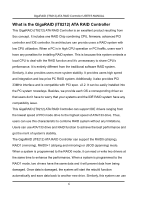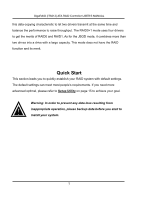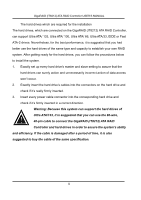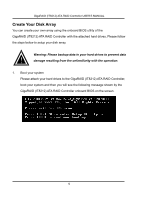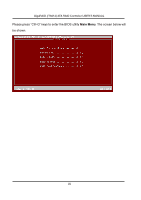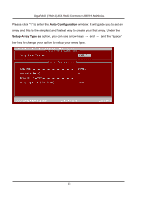Gigabyte GA-8I945P-G Manual - Page 11
Auto Configuration, Setup Array Type - windows 7
 |
View all Gigabyte GA-8I945P-G manuals
Add to My Manuals
Save this manual to your list of manuals |
Page 11 highlights
GigaRAID (IT8212) ATA RAID Controller USER'S MANUAL Please click "1" to enter the Auto Configuration window. It will guide you to set an array and this is the simplest and fastest way to create your first array. Under the Setup Array Type as option, you can use arrow keys → and ← and the "space" bar key to change your option to setup your array type. 11

GigaRAID (IT8212) ATA RAID Controller USER’S MANUAL
11
Please click ”1” to enter the
Auto Configuration
window. It will guide you to set an
array and this is the simplest and fastest way to create your first array. Under the
Setup Array Type as
option, you can use arrow keys
→
and
←
and the “space”
bar key to change your option to setup your array type.