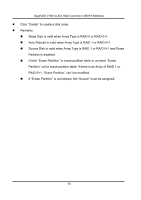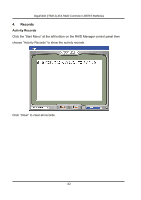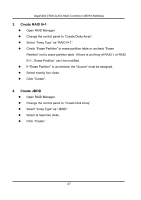Gigabyte GA-8I945P-G Manual - Page 84
Remote Access
 |
View all Gigabyte GA-8I945P-G manuals
Add to My Manuals
Save this manual to your list of manuals |
Page 84 highlights
GigaRAID (IT8212) ATA RAID Controller USER'S MANUAL Remote Access Click the "Start Menu" at the left bottom on the RAID Manager control panel then choose "Remote Access" to modify the settings. Machine Type: Single Machine, Client or Server Server Name: If this machine is client, a server is required. Server Name can be a computer name or an IP address. Click "Set" to save the settings. Restart RAID Manager if settings are modified. 84

GigaRAID (IT8212) ATA RAID Controller USER’S MANUAL
84
Remote Access
Click the “Start Menu” at the left bottom on the RAID Manager control panel then
choose “Remote Access” to modify the settings.
z
Machine Type: Single Machine, Client or Server
z
Server Name: If this machine is client, a server is required.
z
Server Name can be a computer name or an IP address.
z
Click “Set” to save the settings.
z
Restart RAID Manager if settings are modified.