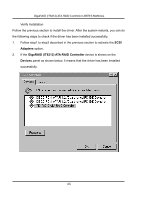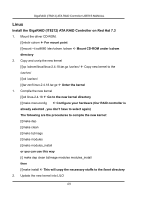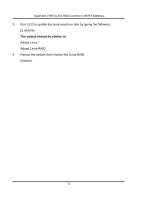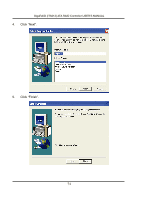Gigabyte GA-8I945P-G Manual - Page 69
Linux
 |
View all Gigabyte GA-8I945P-G manuals
Add to My Manuals
Save this manual to your list of manuals |
Page 69 highlights
GigaRAID (IT8212) ATA RAID Controller USER'S MANUAL Linux Install the GigaRAID (IT8212) ATA RAID Controller on Red Hat 7.3 1. Mount the driver CD-ROM. [/]mkdir cdrom For mount point [/]mount -t iso9660 /dev/cdrom /cdrom Mount CD-ROM under /cdrom directory 2. Copy and unzip the new kernel [/]cp /cdrom/linux/linux-2.4.18.tar.gz /usr/src/ Copy new kernel to the /usr/src/ [/]cd /usr/src/ [/]tar zxvf linux-2.4.18.tar.gz Untar the kernel 1. Compile the new kernel [/]cd linux-2.4.18 Go to the new kernel directory [/]make menuconfig Configure your hardware (Our RAID controller is already selected , you don't have to select again) The following are the procedures to compile the new kernel: [/]make dep [/]make clean [/]make bzImage [/]make modules [/]make modules_install or you can use this way [/] make dep clean bzImage modules modules_install then [/]make install This will copy the necessary stuffs to the /boot directory 2. Update the new kernel into LILO 69