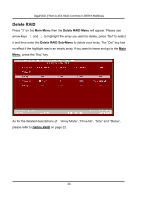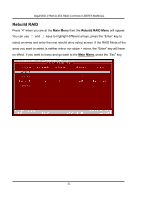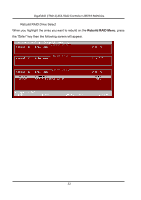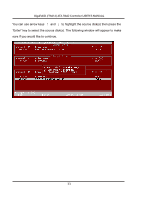Gigabyte GA-8I945P-G Manual - Page 31
Rebuild RAID
 |
View all Gigabyte GA-8I945P-G manuals
Add to My Manuals
Save this manual to your list of manuals |
Page 31 highlights
GigaRAID (IT8212) ATA RAID Controller USER'S MANUAL Rebuild RAID Press "4" when you are at the Main Menu then the Rebuild RAID Menu will appear. You can use ↑ and ↓ keys to highlight different arrays, press the "Enter" key to select an array and enter the next rebuild drive select screen. If the RAID Mode of the array you want to select is neither mirror nor stripe + mirror, the "Enter" key will have no effect. If you want to leave and go back to the Main Menu, press the "Esc" key. 31
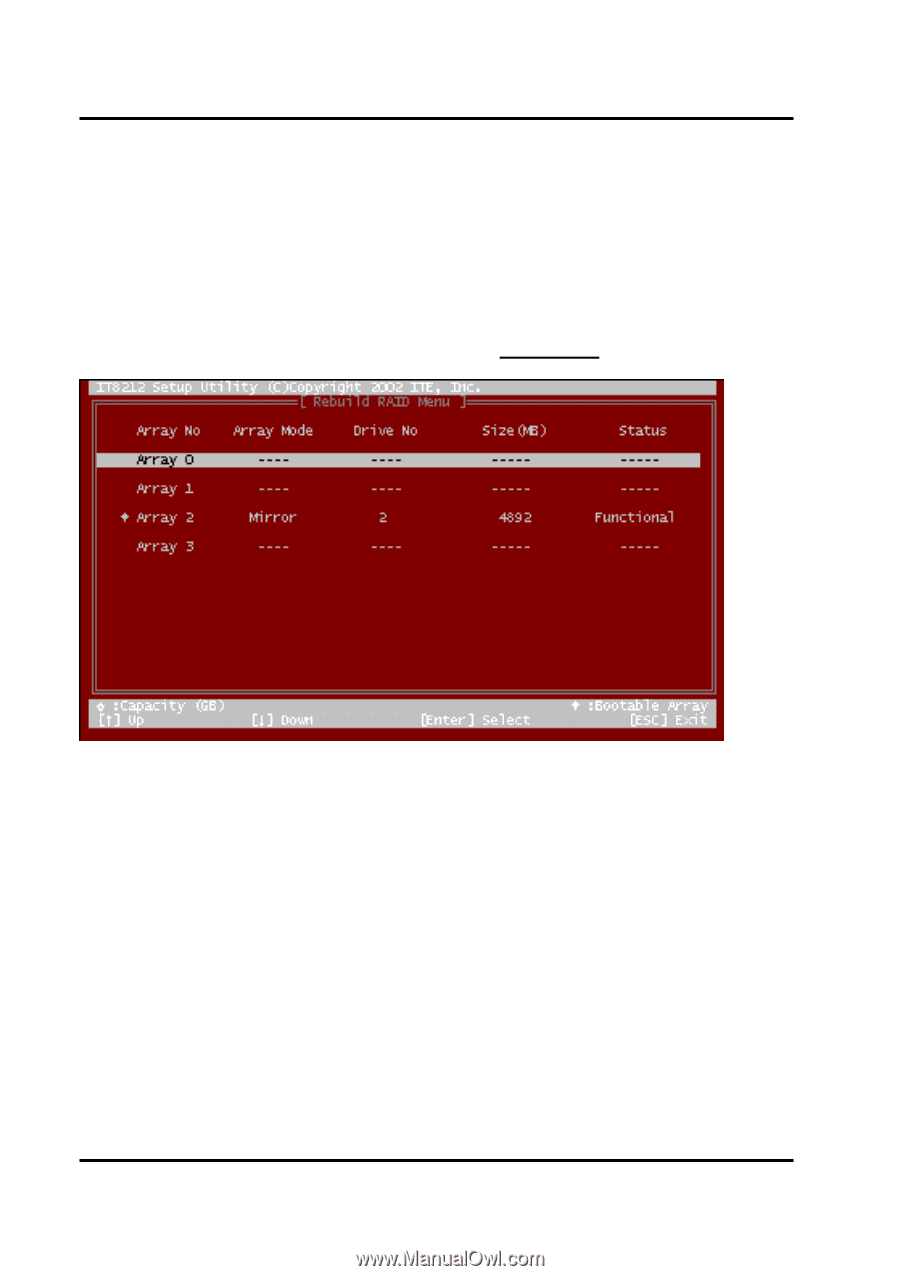
GigaRAID (IT8212) ATA RAID Controller USER’S MANUAL
31
Rebuild RAID
Press ”4” when you are at the
Main Menu
then the
Rebuild RAID Menu
will appear.
You can use
↑
and
↓
keys to highlight different arrays, press the “Enter” key to
select an array and enter the next rebuild drive select screen. If the RAID Mode of the
array you want to select is neither mirror nor stripe + mirror, the “Enter” key will have
no effect. If you want to leave and go back to the
Main Menu
, press the “Esc” key.