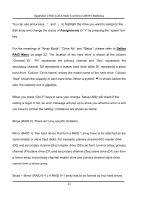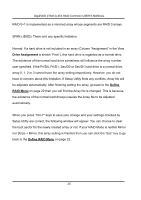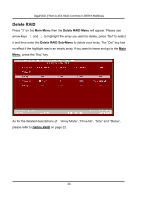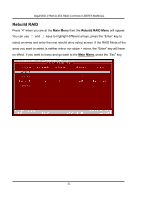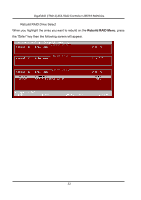Gigabyte GA-8I945PL-G Manual - Page 27
Define RAID Sub-Menu, Define RAID Menu
 |
View all Gigabyte GA-8I945PL-G manuals
Add to My Manuals
Save this manual to your list of manuals |
Page 27 highlights
GigaRAID (IT8212) ATA RAID Controller USER'S MANUAL mirrored hard drives. Thus, the following window will appear. Please press arrow keys ↑ and ↓ to highlight your selection and press the "Enter" key to select the source disk(s) then you have finished the setting and the screen will go back to the Define RAID Sub-Menu automatically. This array's setup is completed. You can press the "Esc" key to go back to the Define RAID Menu on page 22. 27
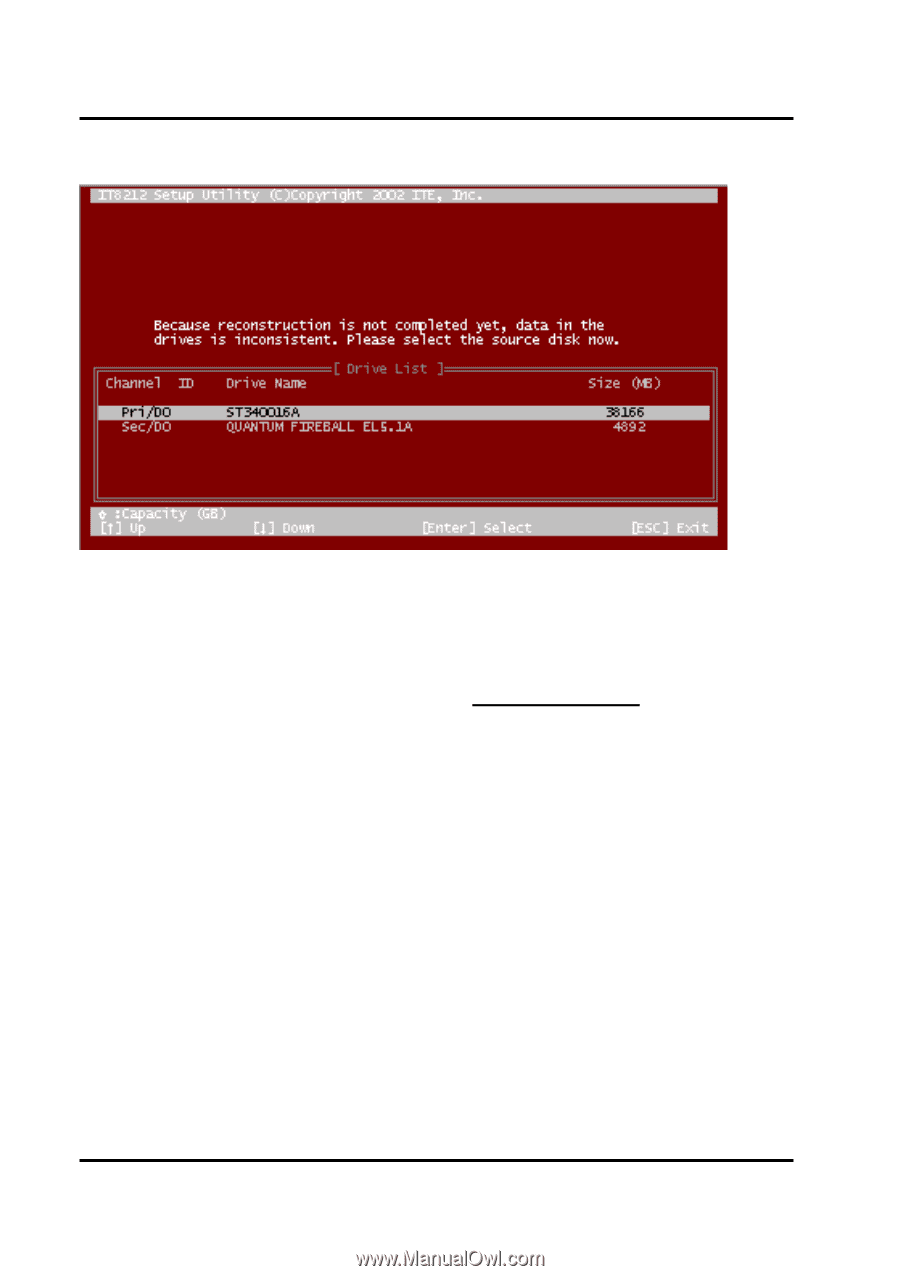
GigaRAID (IT8212) ATA RAID Controller USER’S MANUAL
27
mirrored hard drives. Thus, the following window will appear.
Please press arrow keys
↑
and
↓
to highlight your selection and press the “Enter”
key to select the source disk(s) then you have finished the setting and the screen will
go back to the
Define RAID Sub-Menu
automatically. This array’s setup is completed.
You can press the “Esc” key to go back to the
Define RAID Menu
on page 22.