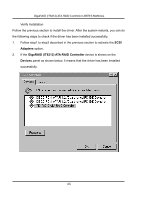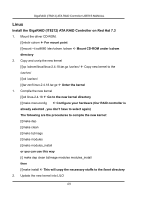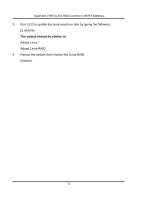Gigabyte GA-8I945PL-G Manual - Page 68
Adapters, GigaRAID IT8212 ATA RAID Controller, Devices
 |
View all Gigabyte GA-8I945PL-G manuals
Add to My Manuals
Save this manual to your list of manuals |
Page 68 highlights
GigaRAID (IT8212) ATA RAID Controller USER'S MANUAL Verify Installation Follow the previous section to install the driver. After the system restarts, you can do the following steps to check if the driver has been installed successfully. 1. Follow step1 to step3 described in the previous section to activate the SCSI Adapters option. 2. If the GigaRAID (IT8212) ATA RAID Controller device is shown on the Devices panel as shown below, it means that the driver has been installed successfully. 68
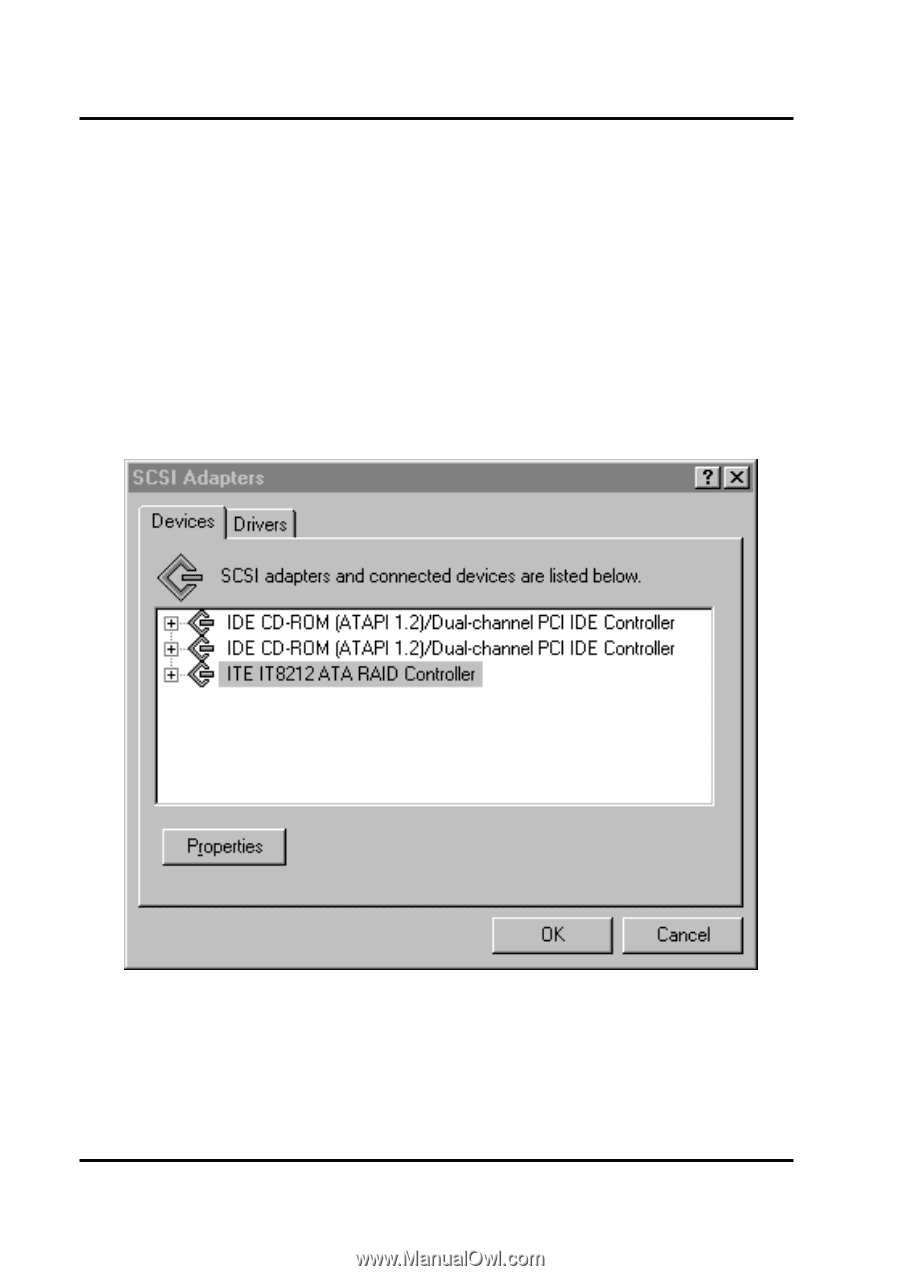
GigaRAID (IT8212) ATA RAID Controller USER’S MANUAL
68
Verify Installation
Follow the previous section to install the driver. After the system restarts, you can do
the following steps to check if the driver has been installed successfully.
1.
Follow step1 to step3 described in the previous section to activate the
SCSI
Adapters
option.
2.
If the
GigaRAID (IT8212) ATA RAID Controller
device is shown on the
Devices
panel as shown below, it means that the driver has been installed
successfully.