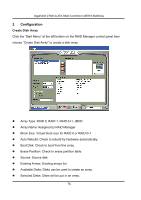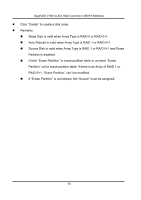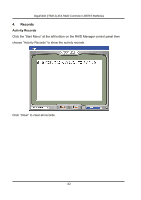Gigabyte GA-8I945PL-G Manual - Page 81
Rebuild Disk Array
 |
View all Gigabyte GA-8I945PL-G manuals
Add to My Manuals
Save this manual to your list of manuals |
Page 81 highlights
GigaRAID (IT8212) ATA RAID Controller USER'S MANUAL Rebuild Disk Array Click the "Start Menu" at the left bottom on the RAID Manager control panel then choose "Rebuild Disk Array" to rebuild disk array. Rebuild Array: List arrays which can be rebuilt. Source Disk: The source for rebuilding the array Destination Disk: The destination for rebuilding the array Resume Previous Rebuild Process: Check to resume the last rebuild process. Status Timer: Time interval for polling rebuild status Click "Rebuild" to start rebuilding a disk array. 81
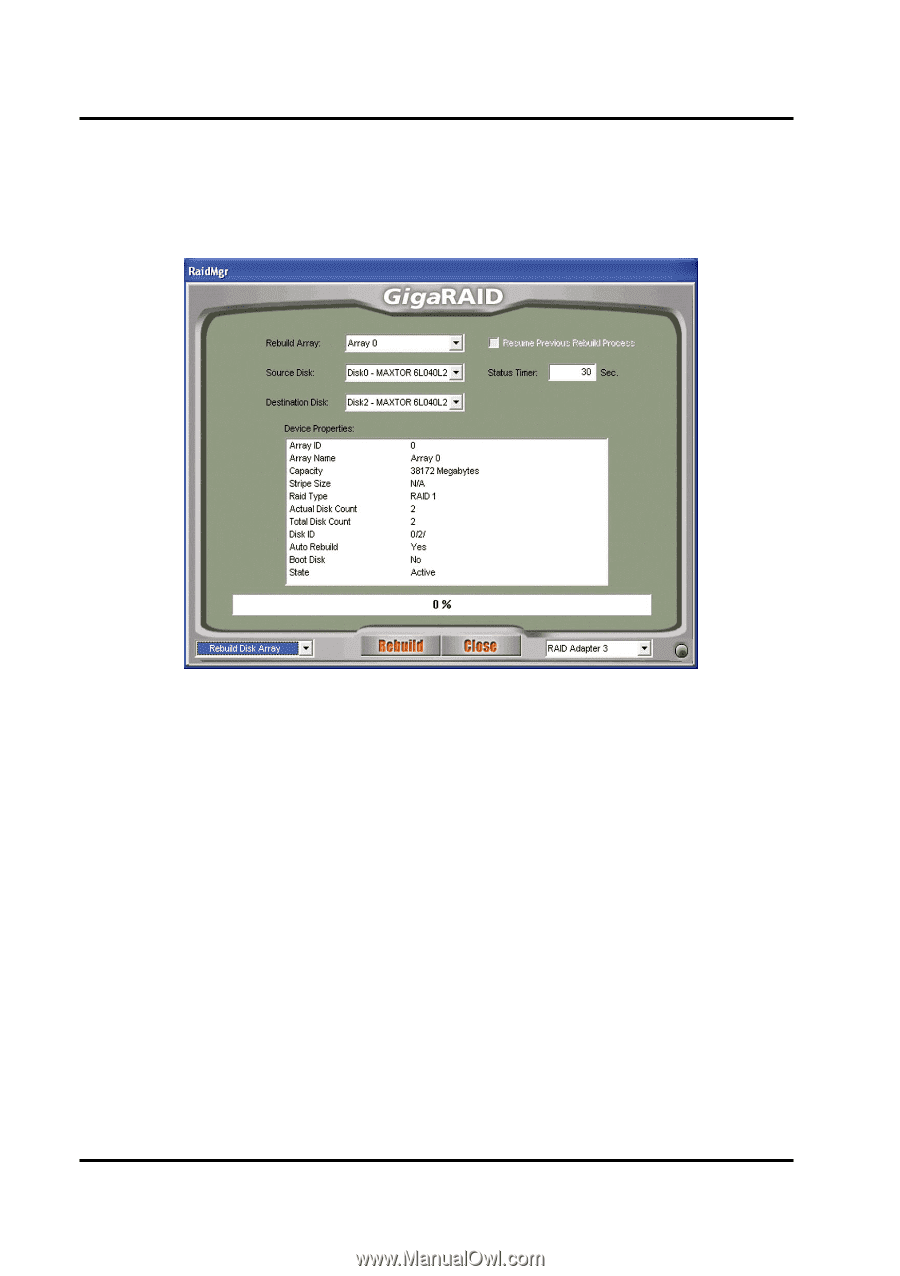
GigaRAID (IT8212) ATA RAID Controller USER’S MANUAL
81
Rebuild Disk Array
Click the “Start Menu” at the left bottom on the RAID Manager control panel then
choose “Rebuild Disk Array” to rebuild disk array.
z
Rebuild Array: List arrays which can be rebuilt.
z
Source Disk: The source for rebuilding the array
z
Destination Disk: The destination for rebuilding the array
z
Resume Previous Rebuild Process: Check to resume the last rebuild process.
z
Status Timer: Time interval for polling rebuild status
z
Click “Rebuild” to start rebuilding a disk array.