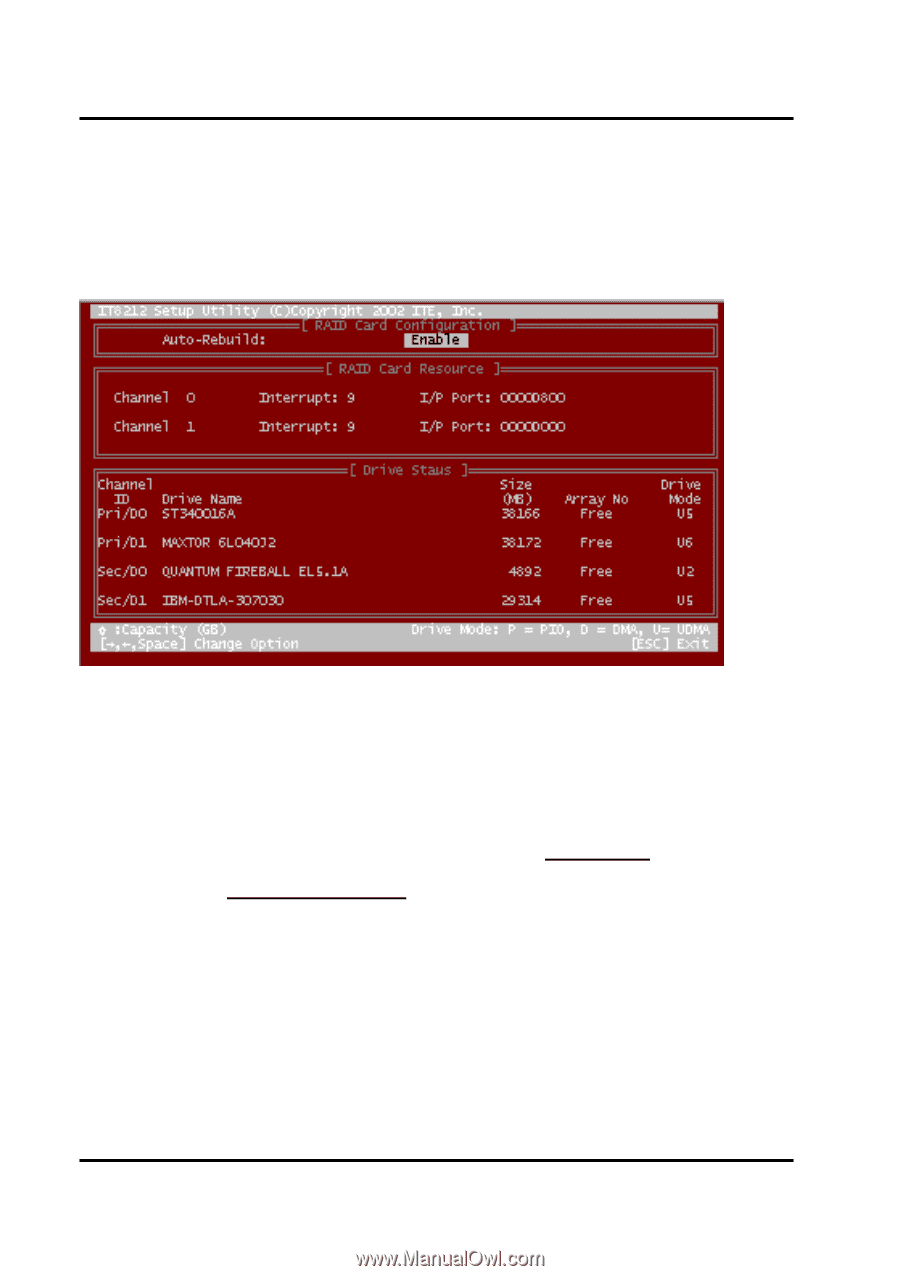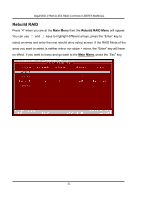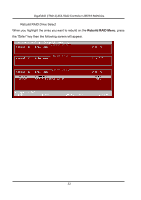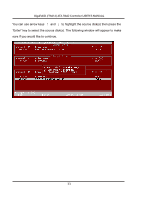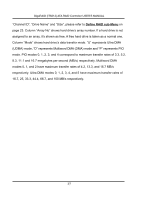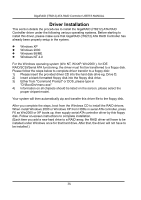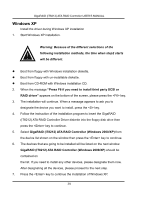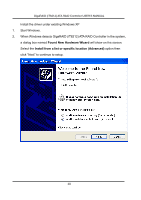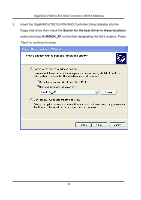Gigabyte GA-8I945PL-G Manual - Page 36
RAID Card Configuration
 |
View all Gigabyte GA-8I945PL-G manuals
Add to My Manuals
Save this manual to your list of manuals |
Page 36 highlights
GigaRAID (IT8212) ATA RAID Controller USER'S MANUAL RAID Card Configuration Press "5" on the Main Menu then the RAID Card Configuration menu will appear. You can use arrow keys → and ← and the "space" bar key to enable or disable Auto-Rebuild option. When Auto-Rebuild enables, the GigaRAID (IT8212) ATA RAID Controller can rebuild your mirrored array automatically. If a failed mirrored drive is replaced without shutting down your PC, the GigaRAID (IT8212) ATA RAID Controller can detect the hot-swap action and start rebuilding automatically. When Auto-Rebuild is disabled, you need to rebuild your mirrored array manually from Application (Please refer to page 72) or from Rebuild RAID Menu (Please refer to page 31). On the RAID Card Resource section, you can see the PCI slot interrupt and I/O port address used by the GigaRAID (IT8212) ATA RAID Controller. You can also see the status of each hard drive from the Drive Status section. For the meanings of 36