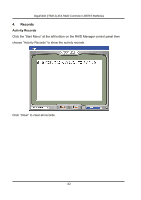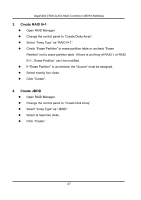Gigabyte GA-8I945PL-G Manual - Page 86
Create RAID 0, Create RAID 1
 |
View all Gigabyte GA-8I945PL-G manuals
Add to My Manuals
Save this manual to your list of manuals |
Page 86 highlights
GigaRAID (IT8212) ATA RAID Controller USER'S MANUAL How to... 1. Create RAID 0 Open RAID Manager. Change the control panel to "Create Disk Array". Select "Array Type" as "RAID 0". Check "Erase Partition" to erase partition table or uncheck "Erase Partition" not to erase partition table. Select "Stripe Size". Default is 64 KB. Select at least two disks. Click "Create". 2. Create RAID 1 Open RAID Manager. Change the control panel to "Create Disks Array". Select "Array Type" as "RAID 1". Check "Erase Partition" to erase partition table or uncheck "Erase Partition" not to erase partition table. If there is an Array of RAID 1 or RAID 0+1, "Erase Partition" can't be modified. If "Erase Partition" is unchecked, the "Source" must be assigned. Select exactly two disks (These two disks must be "primary master and secondary master" or "primary slave and secondary slave"). Click "Create". 86