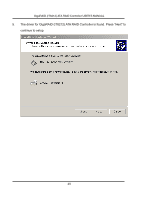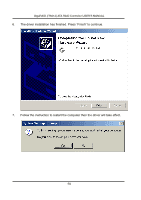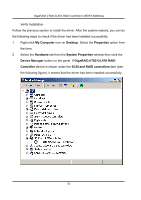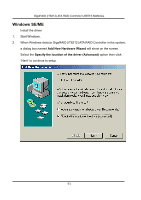Gigabyte GA-8I945PL-G Manual - Page 54
Search for the best driver for your device, Recommended, A:\WIN98_ME
 |
View all Gigabyte GA-8I945PL-G manuals
Add to My Manuals
Save this manual to your list of manuals |
Page 54 highlights
GigaRAID (IT8212) ATA RAID Controller USER'S MANUAL 3. Insert the GigaRAID (IT8212) ATA RAID Controller Driver diskette into the floppy disk drive then select Search for the best driver for your device (Recommended) from the following dialog box and type A:\WIN98_ME on the field designating the file's location. Press "Next" to continue to setup. 54
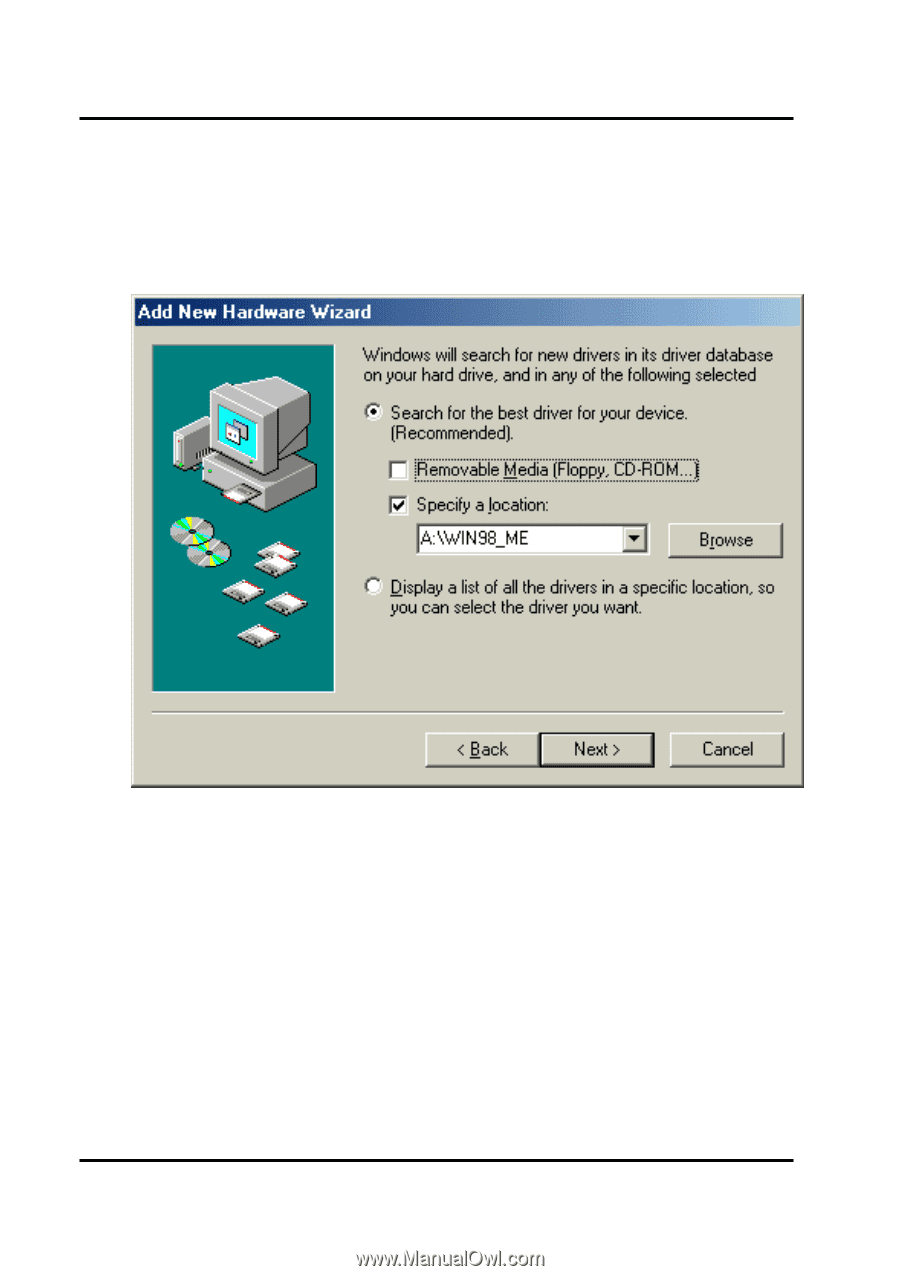
GigaRAID (IT8212) ATA RAID Controller USER’S MANUAL
54
3.
Insert the GigaRAID (IT8212) ATA RAID Controller Driver diskette into the
floppy disk drive then select
Search for the best driver for your device
(Recommended)
from the following dialog box and type
A:\WIN98_ME
on the
field designating the file’s location. Press
“Next”
to continue to setup.