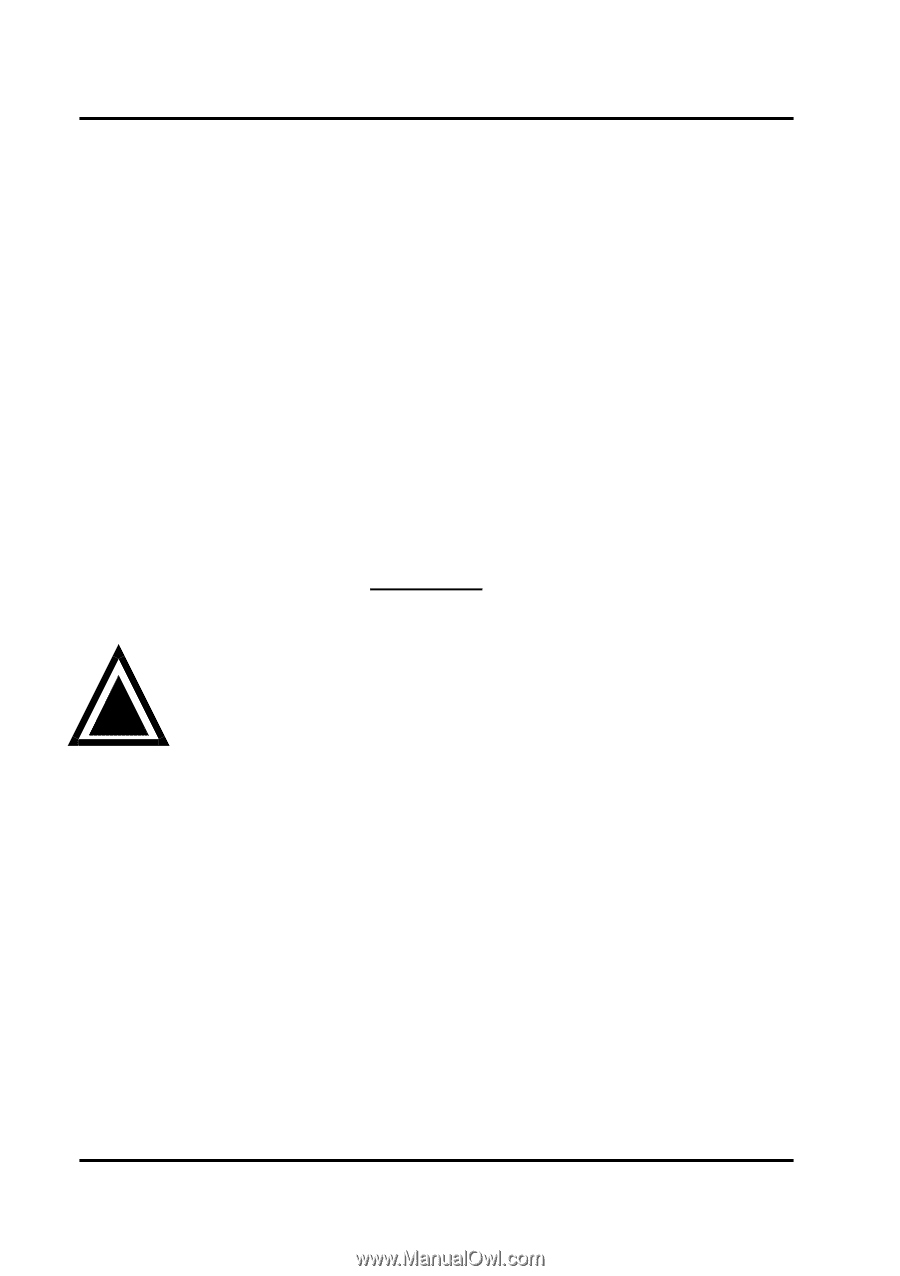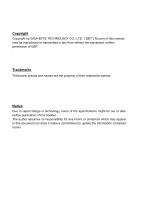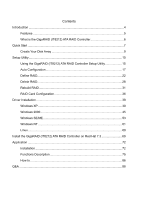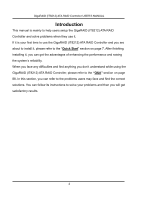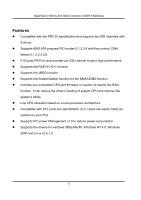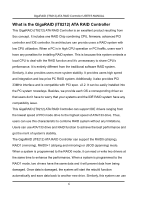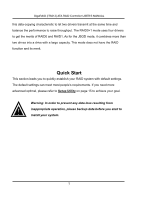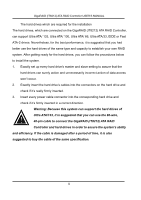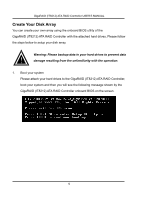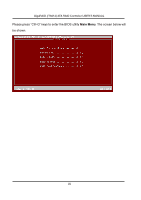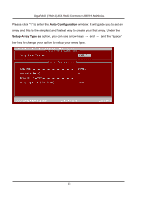Gigabyte GA-8I945PL-G Manual - Page 7
Quick Start - raid driver
 |
View all Gigabyte GA-8I945PL-G manuals
Add to My Manuals
Save this manual to your list of manuals |
Page 7 highlights
GigaRAID (IT8212) ATA RAID Controller USER'S MANUAL this data-copying characteristic to let two drivers transmit at the same time and balance the performance to raise throughput. The RAID0+1 mode uses four drivers to get the merits of RAID0 and RAID1. As for the JBOD mode, it combines more than two drives into a drive with a large capacity. This mode does not have the RAID function and its merit. Quick Start This section leads you to quickly establish your RAID system with default settings. The default settings can meet most people's requirements. If you need more advanced optimal, please refer to Setup Utility on page 15 to achieve your goal. Warning: In order to prevent any data loss resulting from ! inappropriate operation, please backup data before you start to install your system. 7