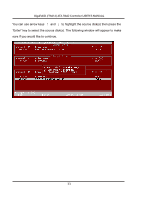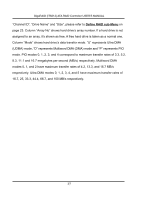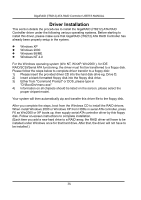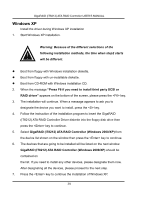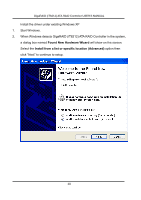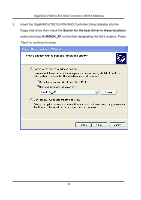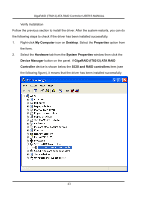Gigabyte GA-8I945PL-G Manual - Page 38
Driver Installation - chipset
 |
View all Gigabyte GA-8I945PL-G manuals
Add to My Manuals
Save this manual to your list of manuals |
Page 38 highlights
GigaRAID (IT8212) ATA RAID Controller USER'S MANUAL Driver Installation This section details the procedures to install the GigaRAID (IT8212) ATA RAID Controller driver under the following various operating systems. Before starting to install this driver, please make sure that GigaRAID (IT8212) ATA RAID Controller has already been properly setup in the system. Windows XP Windows 2000 Windows 98/ME Windows NT 4.0 For the Windows operating system (Win NT, WinXP, Win2000 ), for IDE RAID/SCSI/Serial ATA functioning, the driver must first be transferred to a floppy disk. Please follow the steps below to complete driver transfer to a floppy disk: 1) Please insert the provided driver CD into the hard disk drive eg. Drive D: 2) Insert a blank formatted floppy disk into the floppy disk drive. 3) Either from "Command Prompt" or DOS, please type in "D:\BootDrv\menu.exe" 4) Information on all chipsets should be listed on the screen, please select the proper chipset model. Your system will then automatically zip and transfer this driver file to the floppy disk. After you complete the steps, boot from the Windows CD to install the RAID drivers. When install Windows 2000 or Windows XP from HDDs in serial ATA controller, press F6 as Win2000 or XP boots up, then supply serial ATA controller driver by this floppy disk. Follow on-screen instructions to complete installation. (Each time you add a new hard drive to a RAID array, the RAID driver will have to be installed under Windows once for that hard drive. After that, the driver will not have to be installed.) 38