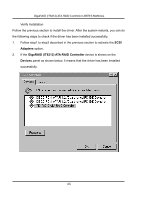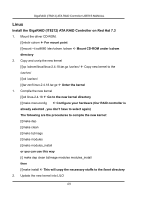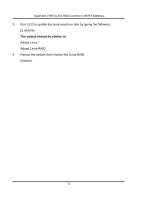Gigabyte GA-8I945PL-G Manual - Page 67
Select, from the window then click, OK to continue., Follow the instruction to restart the computer
 |
View all Gigabyte GA-8I945PL-G manuals
Add to My Manuals
Save this manual to your list of manuals |
Page 67 highlights
GigaRAID (IT8212) ATA RAID Controller USER'S MANUAL 7. Select GigaRAID (IT8212) ATA RAID Controller from the window then click "OK" to continue. 8. Follow the instruction to restart the computer then the driver will take effect. 67
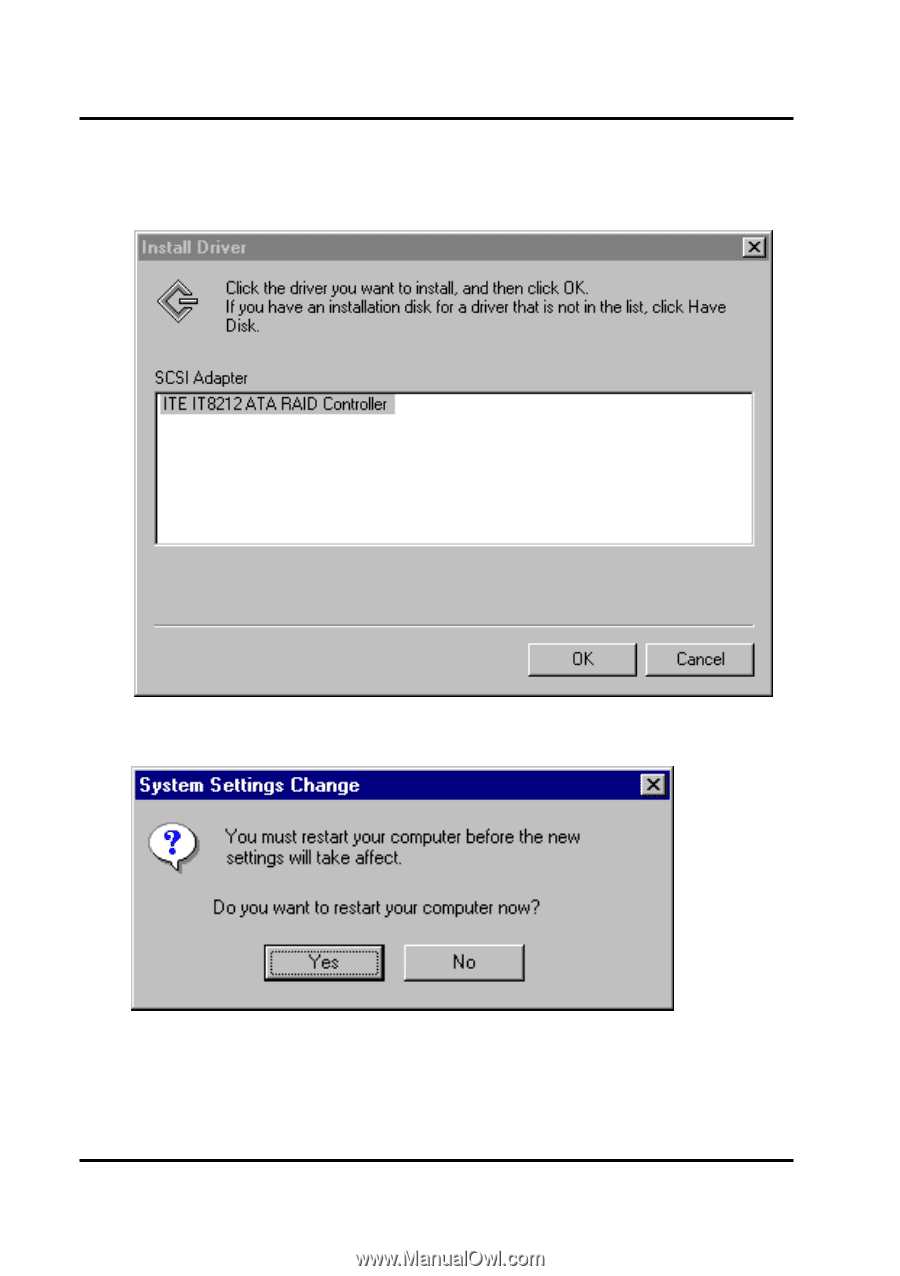
GigaRAID (IT8212) ATA RAID Controller USER’S MANUAL
67
7.
Select
GigaRAID (IT8212) ATA RAID Controller
from the window then click
“OK” to continue.
8.
Follow the instruction to restart the computer then the driver will take effect.