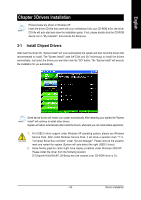Gigabyte GA-VM800PMC Manual - Page 40
CPU Warning Temperature, SYS / CPU FAN Fail Warning, CPU Smart FAN Control
 |
View all Gigabyte GA-VM800PMC manuals
Add to My Manuals
Save this manual to your list of manuals |
Page 40 highlights
English CPU Warning Temperature 60oC / 140oF 70oC / 158oF Monitor CPU temperature at 60oC / 140oF. Monitor CPU temperature at 70oC / 158oF. 80oC / 176oF Monitor CPU temperature at 80oC / 176oF. 90oC / 194oF Disabled Monitor CPU temperature at 90oC / 194oF. Disable this function. (Default value) SYS / CPU FAN Fail Warning Disabled Enabled Disable fan fail warning function. (Default value) Enable fan fail warning function. CPU Smart FAN Control (Note) Disabled Enabled Disable this function. When this function is enabled, CPU fan will run at different speed depending on CPU temperature. Users can adjust the fan speed with Easy Tune based on their requirements. (Default value) (Note) This function is only supported on 4-pin CPU fans. GA-VM800PMC Motherboard - 40 -