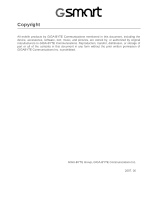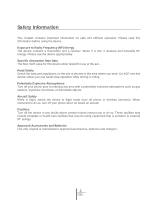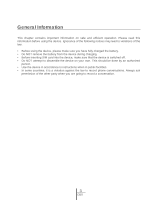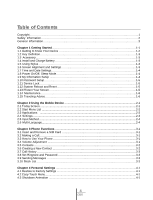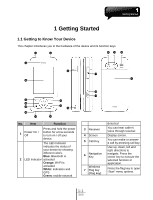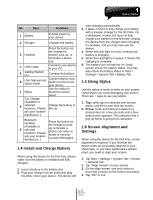4.4 Wise Talk
.................................................................................................................................
4-1
4.5 Change Settings
......................................................................................................................
4-3
4.6 Hints or Alert
...........................................................................................................................
4-3
4.7 Power Setup
...........................................................................................................................
4-3
4.8 Backlight
.................................................................................................................................
4-4
4.9 Search for a File or Information
................................................................................................
4-4
4.10 Pop-Up Menu
........................................................................................................................
4-4
4.11 Shortcut Key
..........................................................................................................................
4-4
4.12 Phone Settings
......................................................................................................................
4-4
Chapter 5 ActiveSync Synchronization Tool
............................................................................
5-1
5.1 Install and Use ActiveSync
...................................................................................................
5-1
5.2 Synchronize via Bluetooth
....................................................................................................
5-2
Chapter 6 Connections
...............................................................................................................
6-1
6.1 Internet Access
........................................................................................................................
6-1
6.2 GPRS Connection Settings
......................................................................................................
6-1
6.3 Activating GPRS Connection
...................................................................................................
6-1
6.4 GPRS Wizard
..........................................................................................................................
6-2
6.5 Connecting with Your Personal Computer
..............................................................................
6-2
6.6 Bluetooth Wireless Transmissions
...........................................................................................
6-2
6.7 Internet Sharing
.......................................................................................................................
6-2
6.8 Wi-Fi
........................................................................................................................................
6-3
6.9 USB
.........................................................................................................................................
6-3
Chapter 7 Receive And Send Message
.....................................................................................
7-1
7.1 E-mail and Message
...............................................................................................................
7-1
7.2 Synchronously Process Email
.................................................................................................
7-1
7.3 Directly Connect to Email Server
............................................................................................
7-2
7.4 Establish Email Services
......................................................................................................
7-2
7.5 Use Email and Message
.........................................................................................................
7-3
7.6 How to Use Push Email
..........................................................................................................
7-4
7.7 How to Use MMS
.....................................................................................................................
7-5
7.8 Messenger………………
.........................................................................................................
7-6
Chapter 8 Using Bluetooth
.........................................................................................................
8-1
8.1 Bluetooth Connection Settings
................................................................................................
8-1
8.2 COM Ports
..............................................................................................................................
8-2
Chapter 9 Multimedia
...................................................................................................................
9-1
9.1 Camera
...................................................................................................................................
9-1
9.2 Taking A GeoTagged Photo
.....................................................................................................
9-1
9.3 Video Mode
..............................................................................................................................
9-2
9.4 Recorder
..................................................................................................................................
9-2
9.5 Pictures & Videos
.....................................................................................................................
9-3
9.6 JAVA
.......................................................................................................................................
9-3
9.7 Audio Mixer
.............................................................................................................................
9-3
5
i350