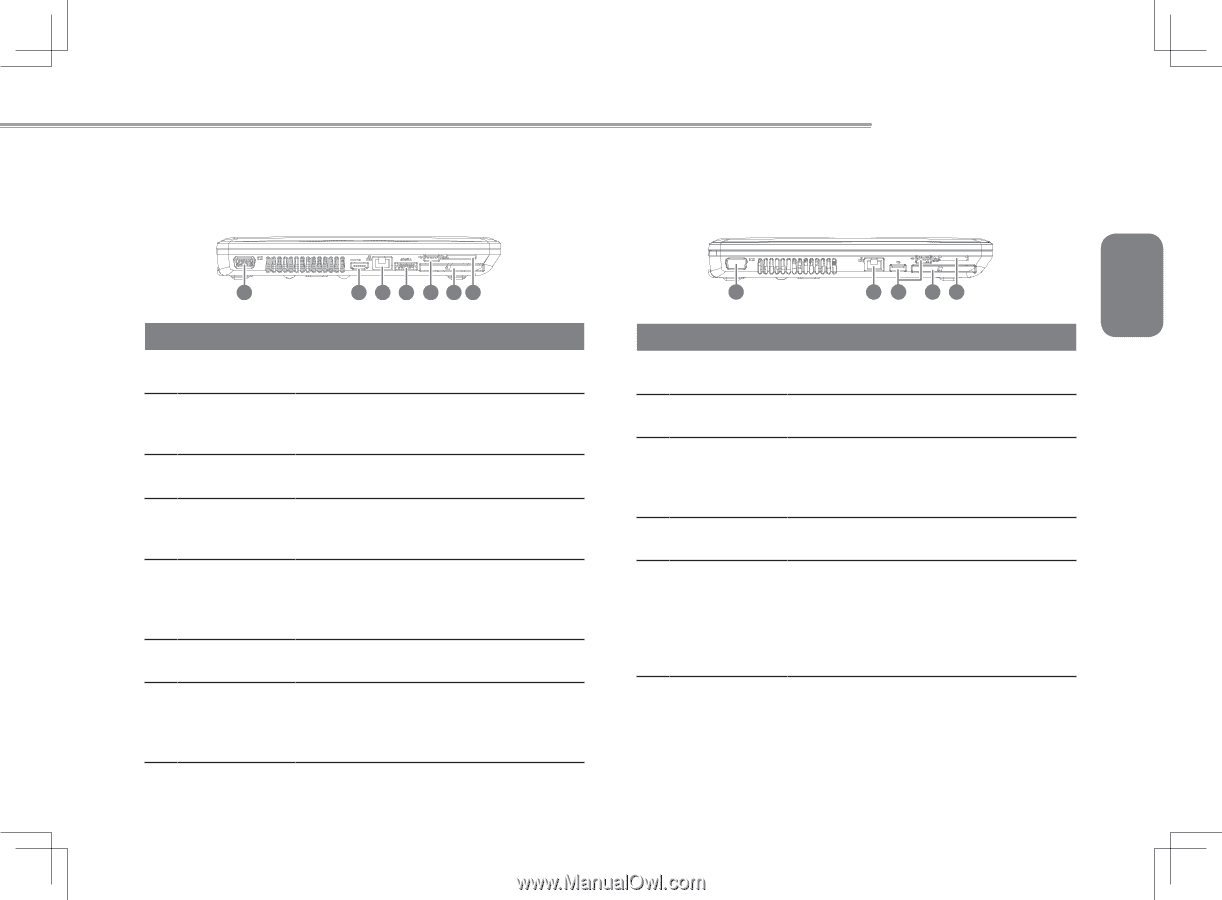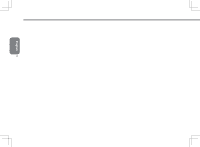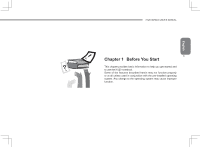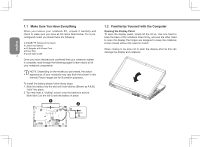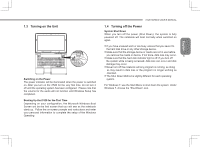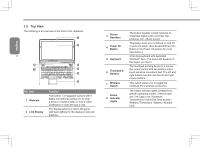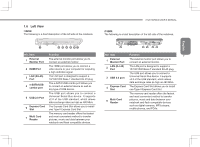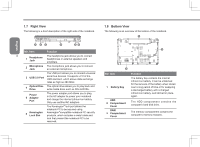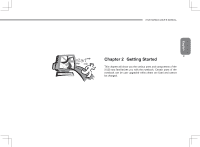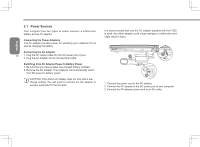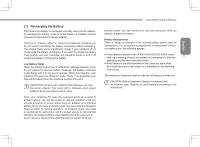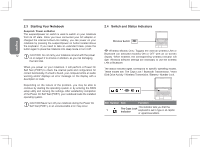Gigabyte I1520N Manual - Page 17
Left View - support
 |
View all Gigabyte I1520N manuals
Add to My Manuals
Save this manual to your list of manuals |
Page 17 highlights
1.6 Left View i1520N The following is a brief description of the left side of the notebook. i1520 SERIES USER'S MANUAL i1520M The following is a brief description of the left side of the notebook. English 1 2 3 4 5 67 NO. Item 1 External Monitor Port 2 HDMI Port 3 LAN (RJ-45) Port 4 e-SATA/USB combo port 5 USB 2.0 Port 6 Express Card Slot 7 Multi Card Reader Function The external monitor port allows you to connect an external monitor. The HDMI port allows you to connect a video device to your computer for outputing a high definition signal. The LAN port is designed to support a 10/100/1000 Base-T standard RJ-45 plug. The e-SATA/USB combo port allows you to connect an external device as well as any type of USB device. The USB port allows you to connect a Universal Serial Bus device. It supports v2.0 of the USB standard, which allows data exchange rates as high as 480 Mb/s. The Express Card Slot allows you to install one Type-II Express Card Slot. The memory card reader offers the fastest and most convenient method to transfer pictures, music and data between your notebook and flash compatible devices. 1 23 45 NO. Item Function 7 1 External Monitor Port The external monitor port allows you to connect an external monitor. 2 LAN (RJ-45) Port The LAN port is designed to support a 10/100/1000 Base-T standard RJ-45 plug. 3 USB 2.0 port The USB port allows you to connect a Universal Serial Bus device. It supports v2.0 of the USB standard, which allows data exchange rates as high as 480 Mb/s. 4 Express Card Slot The Express Card Slot allows you to install one Type-II Express Card Slot. 5 Multi Card Reader The memory card reader offers the fastest and most convenient method to transfer pictures, music and data between your notebook and flash compatible devices such as digital cameras, MP3 players, mobile phones, and PDAs.