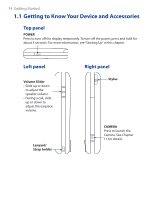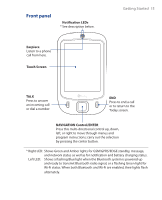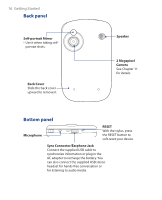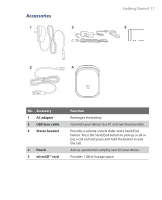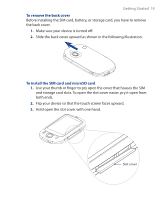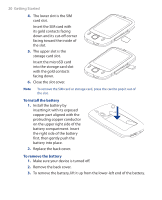HTC Touch GSM HTC Touch ROM Upgrade (For Brightpoint only) - Page 19
Getting Started, To remove the back cover, To install the SIM card and microSD card
 |
View all HTC Touch GSM manuals
Add to My Manuals
Save this manual to your list of manuals |
Page 19 highlights
Getting Started 19 To remove the back cover Before installing the SIM card, battery, or storage card, you have to remove the back cover. 1. Make sure your device is turned off. 2. Slide the back cover upward as shown in the following illustration. To install the SIM card and microSD card 1. Use your thumb or finger to pry open the cover that houses the SIM and storage card slots. To open the slot cover easier, pry it open from both ends. 2. Flip your device so that the touch screen faces upward. 3. Hold open the slot cover with one hand. Slot cover

Getting Started
19
To remove the back cover
Before installing the SIM card, battery, or storage card, you have to remove
the back cover.
1.
Make sure your device is turned off.
2.
Slide the back cover upward as shown in the following illustration.
To install the SIM card and microSD card
1.
Use your thumb or finger to pry open the cover that houses the SIM
and storage card slots. To open the slot cover easier, pry it open from
both ends.
2.
Flip your device so that the touch screen faces upward.
3.
Hold open the slot cover with one hand.
Slot cover