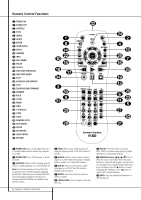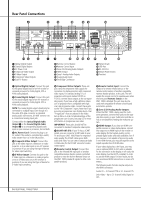Harman Kardon 1000 Owners Manual - Page 11
Video Output Indicators, Angle Indicator, Parental Lock Indicator
 |
View all Harman Kardon 1000 manuals
Add to My Manuals
Save this manual to your list of manuals |
Page 11 highlights
ENGLISH Front Panel Information Display L Video Output Indicators: Either the 576i or 576p indicator will light to indicate whether the Component Video Outputs are in progressive scan mode. When the Composite or S-Video Outputs are in use, this indicator will always indicate the default 576i (interlaced scan) setting, even if you attempt to change the Output Resolution setting in the Video Setup menu to a higher video resolution. When the HDMI Output is in use, its video resolution will be indicated. The HDMI Output will upscale source materials to the higher resolution, as indicated in the VIDEO SETUP menu (explained in the Initial Setup section). You may change the Video Out Resolution setting to a lower resolution to improve picture quality using the VIDEO SETUP menu. As you select a specific HDMI Output video resolution and the DMC 1000 successfully determines that the video display is capable of handling that resolution, its indicator will light and will appear briefly in the Message Display and on screen. M Angle Indicator: This indicator blinks when alternative viewing angles are available on the DVD currently playing. N Parental Lock Indicator: This indicator lights when the parental-lock system is engaged in order to prevent anyone from changing the rating level without a code. FRONT PANEL INFORMATION DISPLAY 11