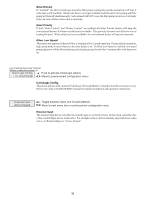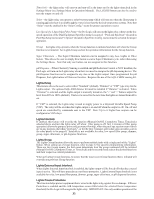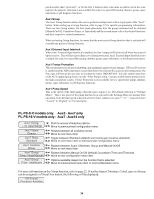Hayward Pro Logic® Models: PL-PS-4 PL-PS-8 PL-PS-16 PL-PS-16V Installatio - Page 34
Solar Extend, Solar Priority, Allow Low Speed, ColorLogic Config., External Input
 |
View all Hayward Pro Logic® manuals
Add to My Manuals
Save this manual to your list of manuals |
Page 34 highlights
Solar Extend If "Enabled", the filter extend logic keeps the filter pump running beyond the normal turn-off time if solar heat is still available. When solar heat is no longer available, both the solar valve/pump and filter pump will turn off simultaneously. Solar extend will NOT cause the filter pump to turn on, it will only delay the turn off time when solar is operating. Solar Priority If both "Solar Control" and "Heater Control" are enabled, the Solar Priority feature will keep the conventional heater off whenever solar heat is available. This provides the most cost effective way of heating the pool. When solar heat is not available, the conventional heater will operate normally. Allow Low Speed This menu only appears if the pool filter is configured for 2-speed operation. During default operation, high speed mode is used whenever the solar heater is on. If Allow Low Speed is enabled, low speed pump operation will be allowed during solar heating except for the first 3 minutes after solar heat turns on. only if optional ColorLogic Network Module is detected at power up ColorLogic Config. Push to activate ColorLogic options + to view/change Move to previous/next configuration menu ColorLogic Config. This menu appears if the optional ColorLogic Network Module is installed and detected at power up. Refer to the AQL-COLOR-MODHV manual for detailed installation and operation instructions. External Input Active Closed Toggle between Open and Closed (default) Move to next menu item or previous/next configuration menu External Input The external input device can either be normally open or normally closed. In this menu, select the state of the external input device when active. For example, if the switch is normally open and closes when active, set External Input to "Active Closed". 31