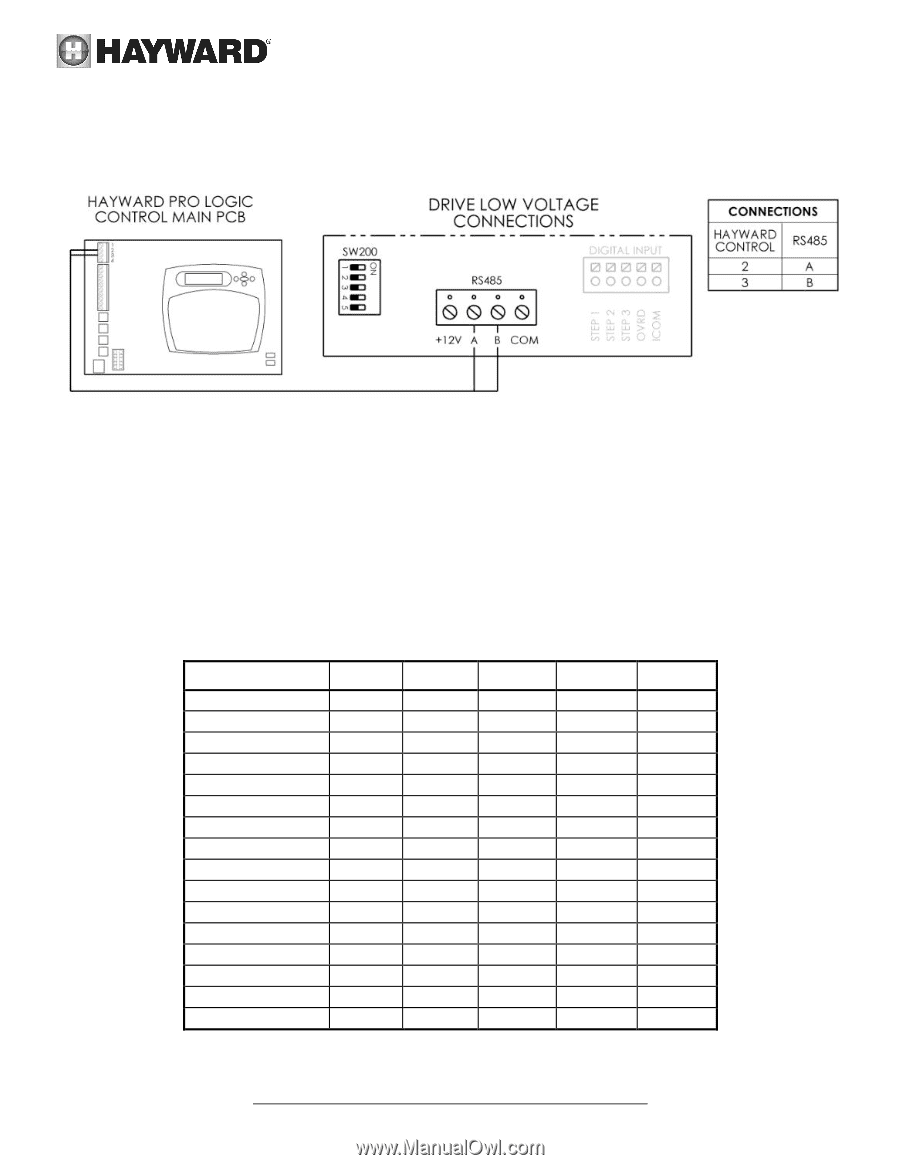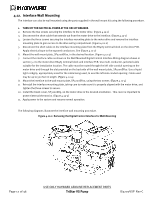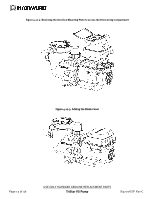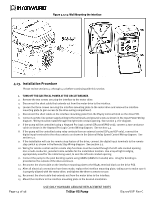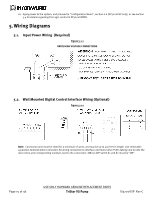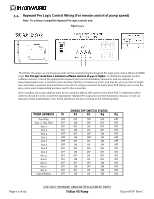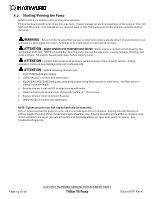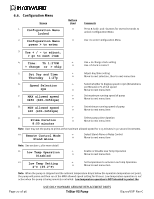Hayward TriStar VS TriStar VS Manual - Page 17
Hayward Pro Logic Control Wiring For remote control of pump speed
 |
View all Hayward TriStar VS manuals
Add to My Manuals
Save this manual to your list of manuals |
Page 17 highlights
5.4. Hayward Pro Logic Control Wiring (For remote control of pump speed) Note: For software compatible Hayward Pro Logic controls only Figure 5.4-1 The TriStar VS pump can communicate with and be controlled by the Hayward Pro Logic pool control (SP3200VSPND only). The ProLogic must have a minimum software revision of 4.41 or higher. To determine Hayward control software revision, consult the appropriate Hayward pool control installation manual or visit our website at www.haywardpool.com. Connection wire must be rated for a minimum of 300V, and may be up to 500 feet in length. Use removable 4-position terminal block connector for wiring connection to motor drive PCB taking care to note the wire colors and corresponding numbers next to the connectors. Once installed, the pump address must be set using the SW200 DIP switch on the drive PCB. To determine which address should be used, consult the appropriate Hayward Pro Logic pool control installation manual, or visit our website at www.haywardpool.com. Pump addresses are set according to the following table: SW200 DIP SWITCH STATUS PUMP ADDRESS #1 #2 #3 #4 #5 Pool Filter OFF OFF OFF OFF OFF Aux 1 / Spa Filter OFF ON OFF OFF OFF Aux 2 OFF OFF ON OFF OFF Aux 3 OFF ON ON OFF OFF Aux 4 OFF OFF OFF ON OFF Aux 5 OFF ON OFF ON OFF Aux 6 OFF OFF ON ON OFF Aux 7 OFF ON ON ON OFF Aux 8 OFF OFF OFF OFF ON Aux 9 OFF ON OFF OFF ON Aux 10 OFF OFF ON OFF ON Aux 11 OFF ON ON OFF ON Aux 12 OFF OFF OFF ON ON Aux 13 OFF ON OFF ON ON Aux 14 OFF OFF ON ON ON Lights Button OFF ON ON ON ON Page 17 of 36 USE ONLY HAYWARD GENUINE REPLACEMENT PARTS TriStar VS Pump IS3200VSP Rev-C