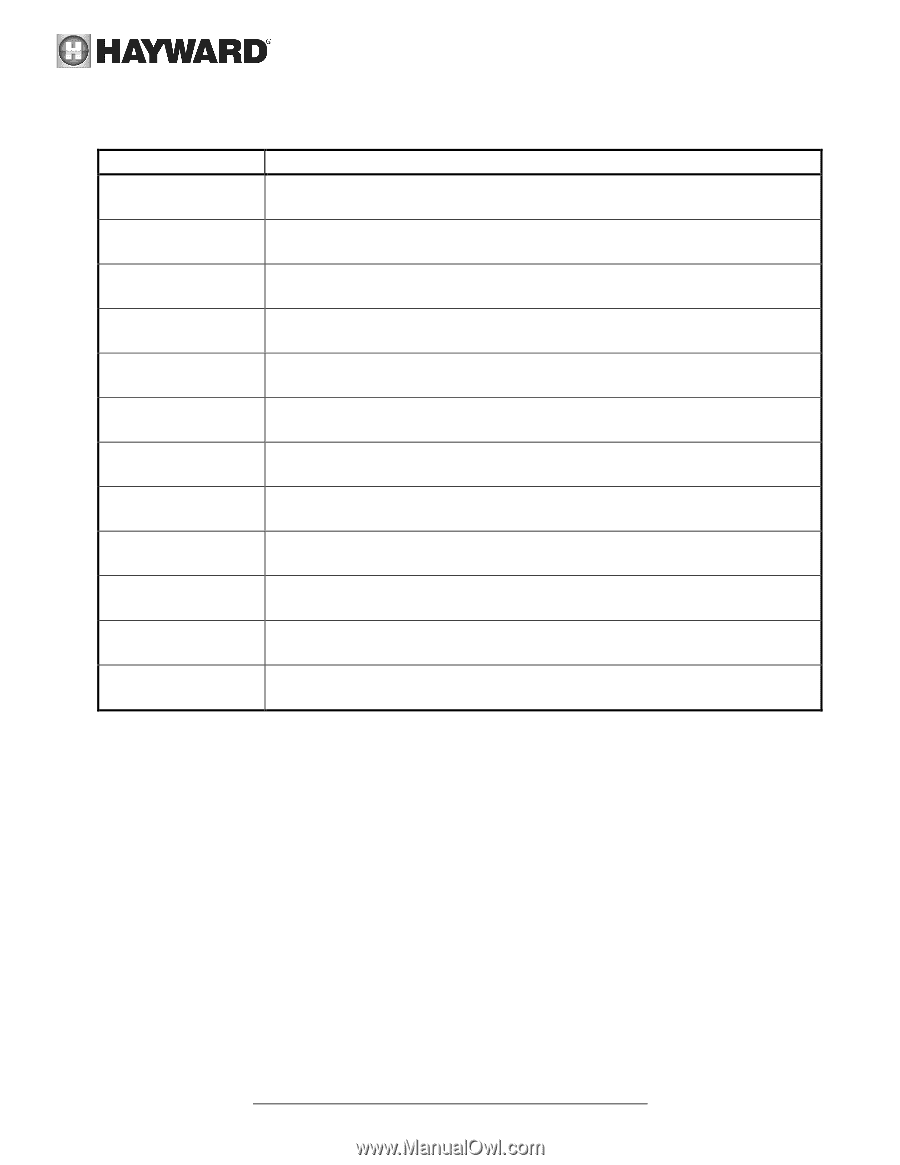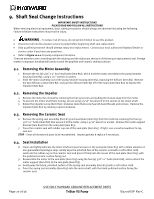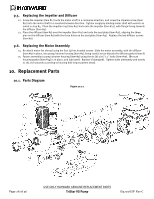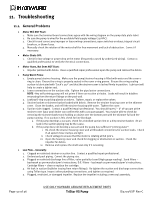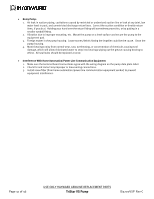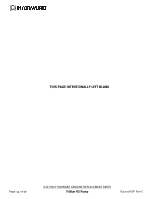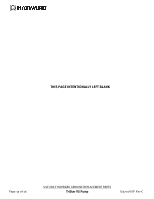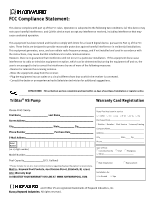Hayward TriStar VS TriStar VS Manual - Page 32
Error Messages
 |
View all Hayward TriStar VS manuals
Add to My Manuals
Save this manual to your list of manuals |
Page 32 highlights
11.2. Error Messages Code: Drive Error! DC voltage high Drive Error! DC voltage low Drive Error! Drive overload Drive Error! Motor phase lost Drive Error! Drive overheated Drive Error! Processor failed Drive Error! Keypad stuck Drive Error! Startup failed Drive Error! Comm failed Drive Error! Memory failed Drive Error! Unknown opcode Drive Error! Unknown error Indications: Indicates that the DC bus voltage has risen above 400 VDC and pump stops. Verify that line voltage is within 10% of pump rated voltage. Indicates that the DC bus voltage has dropped below 230 VDC and pump stops. Verify that line voltage is within 10% of pump rated voltage. Indicates that motor current is too high. Check impeller, diffuser, shaft seal, and motor for any issues. Indicates that one of the motor phases is open and that the motor may need to be replaced. Indicates that the internal components of the drive have become overheated. Motor airflow path should be checked for obstructions and cleared if present. Indicates that there is a problem with the processor in the motor drive, and that the motor drive may need to be replaced. Indicates that one of the interface buttons has been pressed for more than 2 minutes, and that the interface may need to be replaced. Indicates that the drive was not able to start the motor. Check impeller, diffuser, shaft seal, and motor for issues. Indicates that there are communication problems inside the motor drive, and that the motor drive may need to be replaced. Indicates that the drive memory has been damaged or corrupted, and that the motor drive may need to be replaced. Indicates that the drive software has been corrupted, and that the motor drive may need to be replaced. Indicates that the interface is receiving an error from the motor drive that it does not understand. All errors must be manually reset by pressing Stop/Resume when the error message is shown, or by cycling power applied to the pump after the error has occurred. Under certain circumstances, the "Drive overload" error can only be reset by cycling power applied to the pump. Page 32 of 36 USE ONLY HAYWARD GENUINE REPLACEMENT PARTS TriStar VS Pump IS3200VSP Rev-C