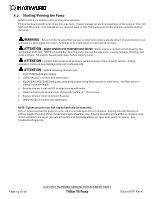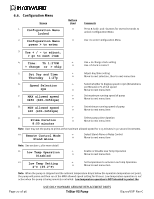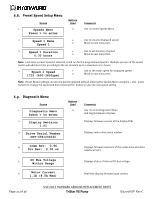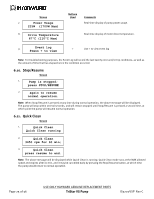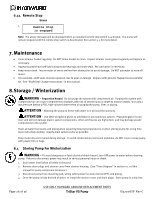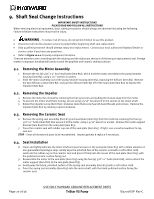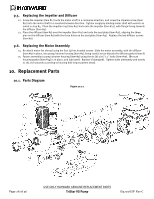Hayward TriStar VS TriStar VS Manual - Page 23
Use Timers Menu
 |
View all Hayward TriStar VS manuals
Add to My Manuals
Save this manual to your list of manuals |
Page 23 highlights
pump, system plumbing, or pool from freezing. If Low Temp Operation is disabled, the temperature setting screen is not shown. Screen Buttons Used Comments 13. Reset all parameters +- Use + to reset to factory default settings + for yes; > to skip Use > to skip reset 14. Are you sure? + for yes; - for no +- Confirm reset of all parameters Move to next menu item 15. Use Timers Menu to set timeclocks. 6.7. Timer Menu Screen 1. Timer Menu Press > to enter Buttons Used Comments Use > to enter Timer Menu 2. Timer 1 1725rpm 12:00a to 11:45p 3. Press + to change; Press > next timer +- Use + to change displayed timer Use > to skip to next timer 4. T1: Timer 1 +- Use + to rename timer +/- rename; speed > Use > to set motor speed for timer 5. Timer 1 1725rpm +- Use to set speed for timer +/- adjust; times > Use > to set start/stop time 6. Timer 1 1725rpm 8:00a to 6:00p +- Use to set start/stop time for timer Use > to choose days of operation for timer 7. Choose Days +- Use to chose days of operation for timer 7D 7 days a week > Move to next menu item Note: When start/stop times are set to be the same, the timer is deactivated. Each timer can be set to run on specific days of the week. Options are to run 7 days per week, 5 days per week (Monday thru Friday), or on a single day (Monday thru Sunday). Each timer is set up in this same manner. When the pump is powered and the timers are set up, the Timers Active LED will illuminate. If the timers are set up such that their run times overlap, the timers will run in priority from Timer 1 to Timer 8. In other words, if Timer 1 is set to run from 8:00 am to 12:00 pm, and Timer 2 is set to run from 10:00 am to 2:00 pm, the pump will run Timer 1 from 8:00 am to 12:00 pm, and will then switch to run Timer 2 until 2:00 pm. Default setting for Timer 1 is to start at 12:00 am, and end at 11:45 pm. When Remote Control Mode is set to Relay Control, the speed for Timer 1 may be set to 0 rpm to allow the pump to be stopped without having to remove power. Page 23 of 36 USE ONLY HAYWARD GENUINE REPLACEMENT PARTS TriStar VS Pump IS3200VSP Rev-C