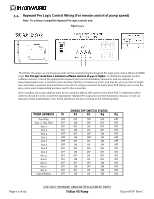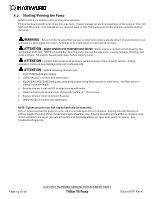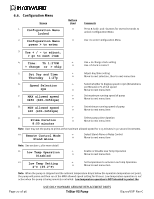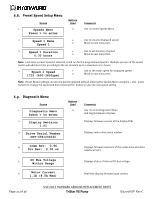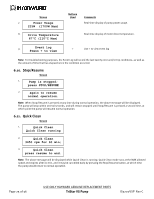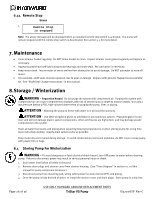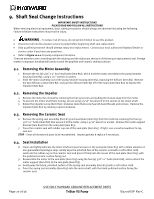Hayward TriStar VS TriStar VS Manual - Page 22
Set Day and Time
 |
View all Hayward TriStar VS manuals
Add to My Manuals
Save this manual to your list of manuals |
Page 22 highlights
6.6. Configuration Menu Screen 1. Configuration Menu Locked Buttons Used Comments Press & hold < and > buttons for several seconds to unlock Configuration Menu 2. Configuration Menu press > to enter Use > to enter Configuration Menu 3. Use + / - to adjust, > go to next item 4. Time: Th 1:27PM +- Use + to change clock setting + change or > skip Use > if clock is correct 5. Set Day and Time Thursday 1:27p +- Adjust day/time setting Move to next selection, then to next menu item 6. Speed Selection rpm 7. MAX allowed speed 3450 (600-3450rpm) +- Select whether to display speed in rpm (Revolutions per Minute) or % of full speed Move to next menu item +- Set maximum running speed of pump Move to next menu item 8. MIN allowed speed 600 (600-3450rpm) +- Set minimum running speed of pump Move to next menu item 9. Prime Duration 8:00 minutes +- Select pump prime duration Move to next menu item Note: User may set the pump to prime at the maximum allowed speed for 0-15 minutes in 30 second increments. 10. Remote Control Mode Stand Alone +- Select Stand Alone or Relay Control Move to next menu item Note: See section 5.3 for more detail 11. Low Temp Operation Disabled +- Enable or Disable Low Temp Operation Move to next menu item 12. Low Temp Setting 4ºC (39.2ºF) +- Set temperature to activate Low Temp Operation Move to next menu item Note: When the pump is stopped and the ambient temperature drops below the operation temperature set point, the pump will prime and then run at the MAX allowed speed setting for 8 hours. Low temperature operation is not active when the pump is being remotely controlled. Low temperature operation is NOT intended to protect the Page 22 of 36 USE ONLY HAYWARD GENUINE REPLACEMENT PARTS TriStar VS Pump IS3200VSP Rev-C