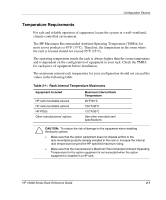HP 10842 10000 Series Rack Reference Guide - Page 28
Lift the door out and away from the rack 3. Store the door in an upright, position
 |
View all HP 10842 manuals
Add to My Manuals
Save this manual to your list of manuals |
Page 28 highlights
Preparing the Rack for Component Installation 3. Lift up the top hinge pin (1). 4. Tilt the door out and lift to remove it from the bottom hinge bracket (2). 5. Lift the door out and away from the rack (3). Store the door in an upright position, taking care to protect it from damage. 2 3 1 Figure 3-2: Removing the front door 3-4 HP 10000 Series Rack Reference Guide

Preparing the Rack for Component Installation
3-4
HP 10000 Series Rack Reference Guide
3.
Lift up the top hinge pin (1).
4.
Tilt the door out and lift to remove it from the bottom hinge bracket (2).
5.
Lift the door out and away from the rack (3). Store the door in an upright
position, taking care to protect it from damage.
3
1
2
Figure 3-2:
Removing the front door