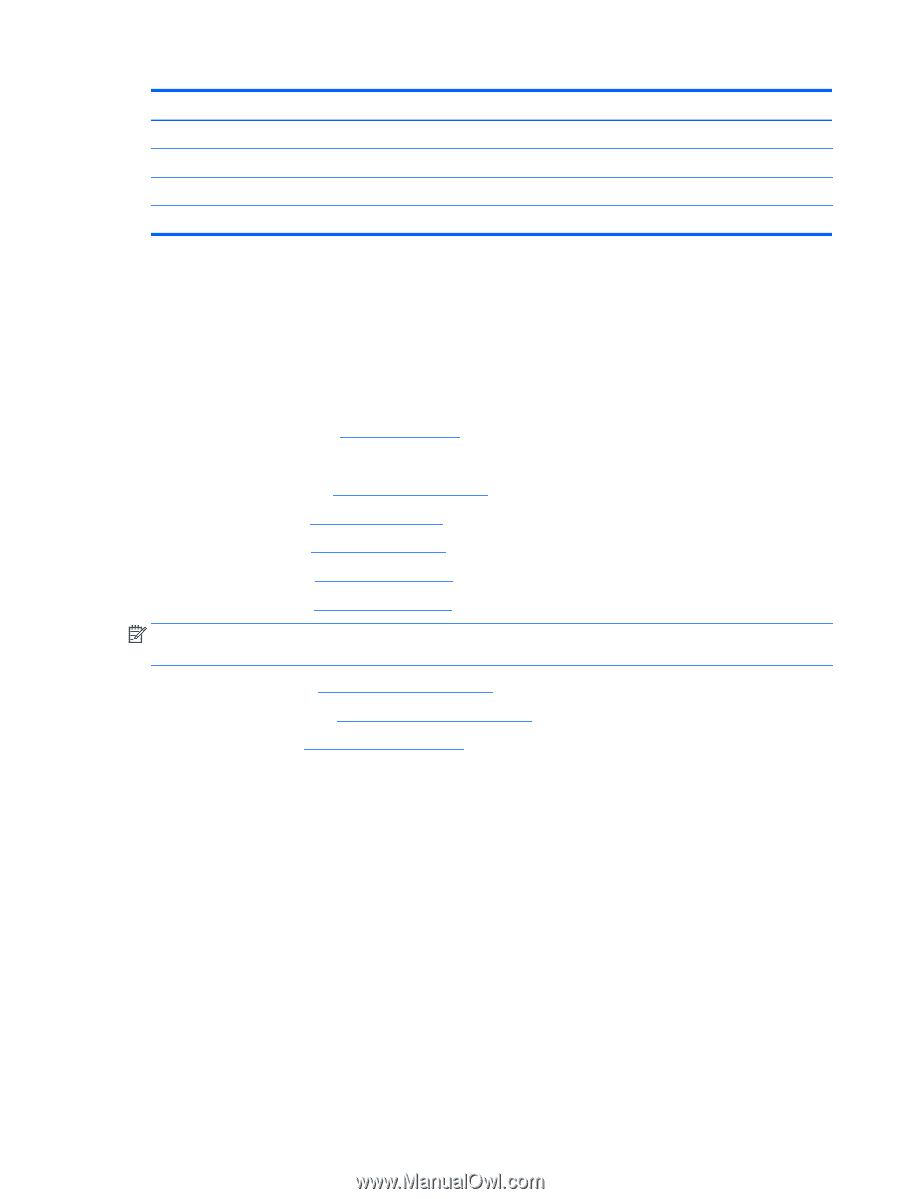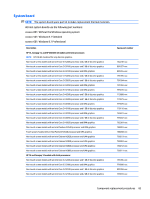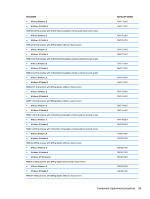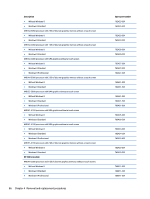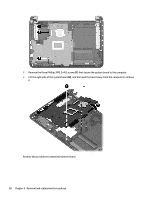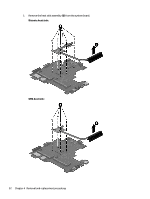HP 14-g000 Maintenance and Service Guide - Page 95
Memory module see, Heat sink assembly see
 |
View all HP 14-g000 manuals
Add to My Manuals
Save this manual to your list of manuals |
Page 95 highlights
Description AMD A6-6310 processor and UMA graphics memory with a touch screen: ● Without Windows 8 ● Windows 8 Standard ● Windows 8 Professional Spare part number 793101-001 793101-501 793101-601 Before removing the system board, follow these steps: 1. Shut down the computer. If you are unsure whether the computer is off or in Hibernation, turn the computer on, and then shut it down through the operating system. 2. Disconnect all external devices connected to the computer. 3. Disconnect the power from the computer by first unplugging the power cord from the AC outlet and then unplugging the AC adapter from the computer. 4. Remove the battery (see Battery on page 49). 5. Remove the following components: ● Service cover (see Service cover on page 55) ● Keyboard (see Keyboard on page 57) ● Top cover (see Top cover on page 60) ● USB board (see USB board on page 67) ● Hard drive (see Hard drive on page 68) NOTE: When replacing the system board, be sure that the following components are removed from the defective system board and installed on the replacement system board: ● Memory module (see Memory module on page 56) ● Heat sink assembly (see Heat sink assembly on page 91) ● WLAN module (see WLAN module on page 71) To remove the system board: 1. Position the computer upright, and then disconnect the following cables from the system board: (1): Power connector cable (2): Display cable (3): Speaker cable Component replacement procedures 87