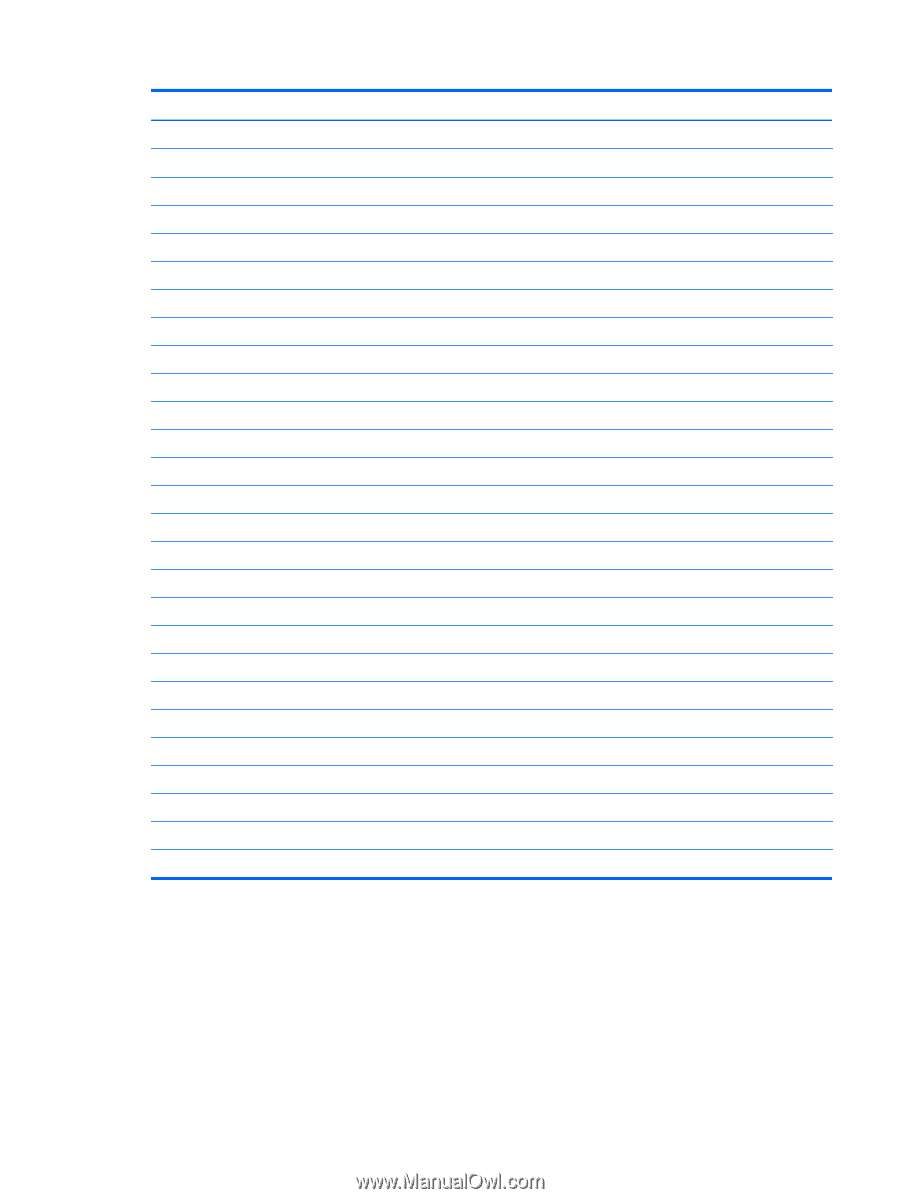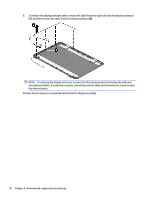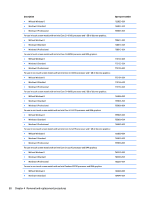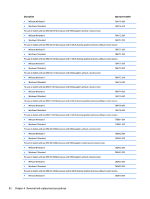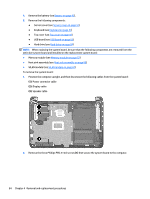HP 14t-r000 HP 14 Notebook PC Compaq 14 Notebook PC HP 240 G3 Notebook PC HP 2 - Page 91
computer on, and then shut it down through the operating system.
 |
View all HP 14t-r000 manuals
Add to My Manuals
Save this manual to your list of manuals |
Page 91 highlights
Description Spare part number ● Windows 8 Standard 762430-501 For use in models with an AMD A4-5050 processor with 1 GB of discrete graphics memory without a touch screen ● Without Windows 8 762428-001 ● Windows 8 Standard 762428-501 For use in models with an AMD A4-5000 processor with UMA graphics without a touch screen ● Without Windows 8 762427-001 ● Windows 8 Standard 762427-501 For use in models with an AMD A4-5000 processor with 2 GB of discrete graphics memory without a touch screen ● Without Windows 8 762431-001 ● Windows 8 Standard 762431-501 For use in models with an AMD E2-3800 processor with UMA graphics without a touch screen ● Without Windows 8 762421-001 ● Windows 8 Standard 762421-501 For use in models with an AMD E1-2150 processor with UMA graphics without a touch screen ● Without Windows 8 762426-001 ● Windows 8 Standard 762426-501 For use in models with an AMD E1-2100 processor with UMA graphics without a touch screen ● Without Windows 8 762424-001 ● Windows 8 Standard 762424-501 For use in models with an AMD E1-2100 processor with 2 GB of discrete graphics memory without a touch screen ● Without Windows 8 762429-001 ● Windows 8 Standard 762429-501 HP 245 G3 models with Intel processors: For use in models with an AMD A4-5000 processor and 1 GB of discrete graphics: ● Without Windows 8 766011-001 ● Windows 8 Standard 766011-501 ● Windows 8 Professional 766011-601 Before removing the system board, follow these steps: 1. Shut down the computer. If you are unsure whether the computer is off or in Hibernation, turn the computer on, and then shut it down through the operating system. 2. Disconnect all external devices connected to the computer. 3. Disconnect the power from the computer by first unplugging the power cord from the AC outlet and then unplugging the AC adapter from the computer. Component replacement procedures 83