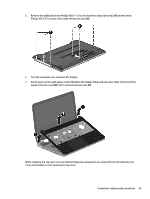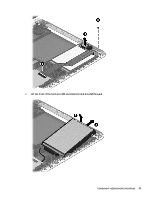HP 15-f200 Maintenance and Service Guide - Page 52
Removal and replacement procedures for Authorized Service Provider parts
 |
View all HP 15-f200 manuals
Add to My Manuals
Save this manual to your list of manuals |
Page 52 highlights
2. Disconnect the power button cable (1) and the TouchPad cable (2). 3. Close the display and turn the computer upside down. 4. Remove the eleven Phillips M2.5×6.5 screws from the bottom of the computer. 42 Chapter 6 Removal and replacement procedures for Authorized Service Provider parts

2.
Disconnect the power button cable
(1)
and the TouchPad cable
(2)
.
3.
Close the display and turn the computer upside down.
4.
Remove the eleven Phillips M2.5×6.5 screws from the bottom of the computer.
42
Chapter 6
Removal and replacement procedures for Authorized Service Provider parts