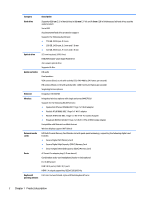Memory module
................................................................................................................................
30
WLAN module
....................................................................................................................................
31
Optical drive
.......................................................................................................................................
33
6
Removal and replacement procedures for Authorized Service Provider parts
...................................................
35
Component replacement procedures
..................................................................................................................
35
Display panel
.....................................................................................................................................
36
Keyboard
...........................................................................................................................................
38
Top cover
...........................................................................................................................................
40
Hard drive
..........................................................................................................................................
44
Power button board
..........................................................................................................................
47
TouchPad button board
.....................................................................................................................
49
Optical drive connector cable
............................................................................................................
51
System board
....................................................................................................................................
52
RTC battery
........................................................................................................................................
57
Fan
.....................................................................................................................................................
59
Heat sink assembly
...........................................................................................................................
61
Power connector cable
......................................................................................................................
63
Speakers
............................................................................................................................................
64
Display assembly
...............................................................................................................................
65
7
Using Setup Utility (BIOS) in Windows 8.1
......................................................................................................
73
Starting Setup Utility (BIOS)
................................................................................................................................
73
Updating the BIOS
................................................................................................................................................
73
Determining the BIOS version
...........................................................................................................
73
Downloading a BIOS update
..............................................................................................................
73
8
Using Setup Utility (BIOS) in Windows 10
.......................................................................................................
75
Starting Setup Utility (BIOS)
................................................................................................................................
75
Updating Setup Utility (BIOS)
..............................................................................................................................
75
Determining the BIOS version
...........................................................................................................
75
Downloading a BIOS update
..............................................................................................................
76
Synchronizing a tablet and keyboard (select products only)
..............................................................................
77
9
Backing up, restoring, and recovering in Windows 8.1
....................................................................................
78
Creating recovery media and backups
................................................................................................................
78
Creating HP Recovery media (select models only)
...........................................................................
78
Using Windows tools
...........................................................................................................................................
79
Restore and recovery
...........................................................................................................................................
79
Recovering using HP Recovery Manager
...........................................................................................
80
viii