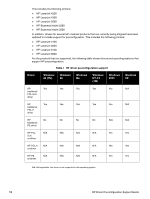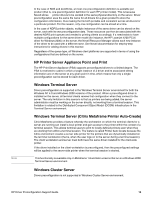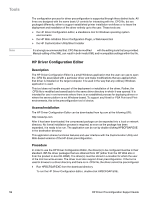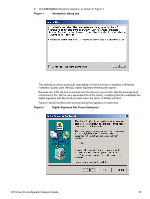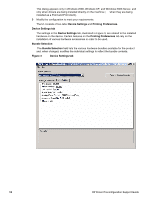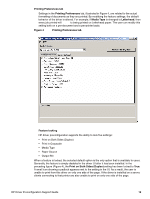HP 2300d HP LaserJet 2300 printer - HP Driver Preconfiguration Support Guide - Page 17
HP Printer Server Appliance Point and Print, Windows Terminal Server, Windows Terminal Server Citrix - driver windows 7
 |
UPC - 808736471091
View all HP 2300d manuals
Add to My Manuals
Save this manual to your list of manuals |
Page 17 highlights
Note In the case of NDS and ZenWorks, at most one preconfiguration definition is available per product (that is, one preconfiguration definition for each HP printer model). This is because Novell stores all printer drivers to be vended in the same physical directory on the server. Driver preconfiguration uses the same file name for all drivers for a given product to store the configuration information, thus making the file both portable and consistent across all drivers for a particular product. For this reason, only one configuration can be stored at a time. In the case of NDPS printer objects, multiple instances of the same driver can be stored on the server, each with its own preconfiguration data. These resources can then be associated with the desired NDPS print queues and vended to printing clients accordingly. If a need exists to have multiple configurations for the same driver model (for instance, the HP LaserJet 4200 PCL6 driver for Windows 2000) on the server, the Novell Resource Manager allows each new instance of the driver to be used with a different name. See Novell documentation for step-by-step instructions for adding drivers in this manner. Regardless of the queue type, all Windows client platforms are supported in terms of using the configurations that are defined on the server. HP Printer Server Appliance Point and Print The HP Print Server Appliance (PSA) supports preconfigured drivers to a limited degree. The PSA is restricted to cases in which a single instance of a driver and its associated setting information are on the server at any given point in time, which means that only a single preconfiguration can be stored for each driver. Windows Terminal Server Driver preconfiguration is supported in the Windows Terminal Server environment for both the Windows NT 4.0 and Windows 2000 versions of the product. When a preconfigured driver is installed on the server, all terminal clients receive that configuration when they connect to the server. The only limitation in this scenario is that as printers are being added, the server administrator must be working on the server directly, not working from a terminal session. This limitation is related to the Distributed Component Object Model (DCOM) infrastructure in the Terminal Server environment. Windows Terminal Server (Citrix Metaframe Printer Auto-Create) Citrix Metaframe provides a feature whereby the workstation on which the terminal clients for a server are running can install a local printer and gain access to the printer within the context of a terminal session. This allows terminal users to print to locally defined printers even when they are working from within a terminal session. The feature is called Printer Auto-Create because the Citrix environment creates a server side printer for the printers that are dynamically installed on the terminal workstation (that is, when the user logs on to the server during a terminal session). The client workstation and server must both have the same driver installed for the client-side printer. If the driver installed on the client workstation is preconfigured, then the preconfigured settings will be applied to the server-side printer when the terminal session is started. This functionality is available only on Metaframe 1.8 and later versions that run in a Windows 2000 Terminal Server environment. Windows Cluster Server Driver preconfiguration is not supported in Windows Cluster Server environment. HP Driver Preconfiguration Support Guide 15