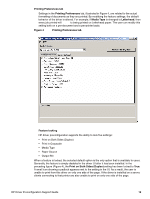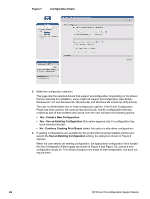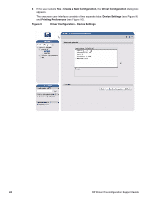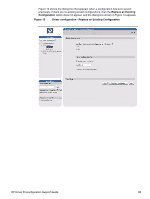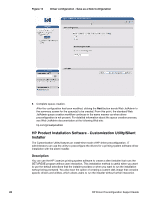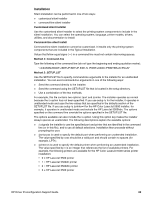HP 2300d HP LaserJet 2300 printer - HP Driver Preconfiguration Support Guide - Page 26
Yes - Create a New Configuration, Driver Configuration, Device Settings, Printing Preferences,
 |
UPC - 808736471091
View all HP 2300d manuals
Add to My Manuals
Save this manual to your list of manuals |
Page 26 highlights
4 If the user selects Yes - Create a New Configuration, the Driver Configuration dialog box appears. The onscreen user interface consists of two separate tabs: Device Settings (see Figure 9) and Printing Preferences (see Figure 10). Figure 9 Driver Configuration - Device Settings 24 HP Driver Preconfiguration Support Guide

24
HP Driver Preconfiguration Support Guide
4
If the user selects
Yes - Create a New Configuration,
the
Driver Configuration
dialog box
appears.
The onscreen user interface consists of two separate tabs:
Device Settings
(see Figure 9)
and
Printing Preferences
(see Figure 10).
Figure 9
Driver Configuration - Device Settings