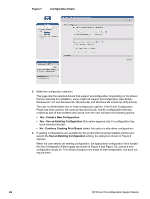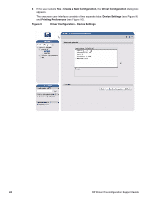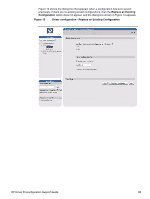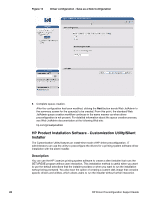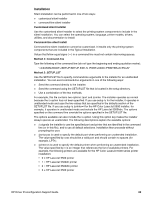HP 2300d HP LaserJet 2300 printer - HP Driver Preconfiguration Support Guide - Page 29
Replace an Existing, Configuration, Driver configuration - Replace an Existing
 |
UPC - 808736471091
View all HP 2300d manuals
Add to My Manuals
Save this manual to your list of manuals |
Page 29 highlights
Figure 12 shows the dialog box that appears when a configuration has been saved previously. If there are no existing saved configurations, then the Replace an Existing Configuration option does not appear, and the dialog box shown in Figure 13 appears. Figure 12 Driver configuration - Replace an Existing Configuration HP Driver Preconfiguration Support Guide 27

HP Driver Preconfiguration Support Guide
27
Figure 12 shows the dialog box that appears when a configuration has been saved
previously. If there are no existing saved configurations, then the
Replace an Existing
Configuration
option does not appear, and the dialog box shown in Figure 13 appears.
Figure 12
Driver configuration - Replace an Existing Configuration