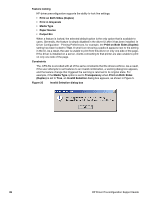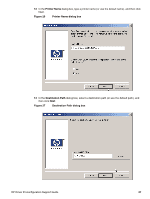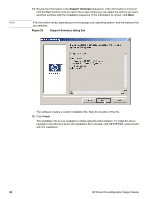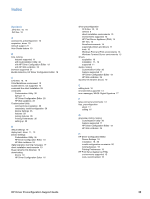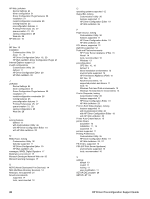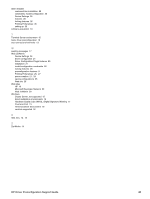HP 2300d HP LaserJet 2300 printer - HP Driver Preconfiguration Support Guide - Page 40
Support Summary, Support Summary dialog box, Finish - review
 |
UPC - 808736471091
View all HP 2300d manuals
Add to My Manuals
Save this manual to your list of manuals |
Page 40 highlights
Note 14 Review the information in the Support Summary dialog box. If the information is incorrect, click the Back buttons until you reach the screen where you can select the options you want, and then continue with the installation sequence. If the information is correct, click Next. The information varies, depending on the language, your operating system, and the features that you selected. Figure 28 Support Summary dialog box The software creates a custom installation file. Note the location of the file. 15 Click Finish. The installation file is now available to install using the silent installer. To install the driver, navigate to the directory where the installation file is located, click SETUP.EXE, and proceed with the installation. 38 HP Driver Preconfiguration Support Guide