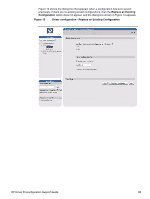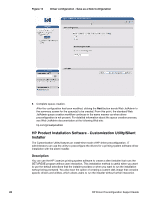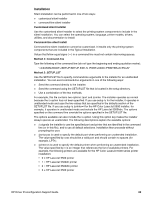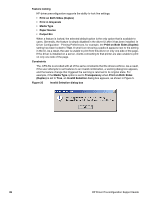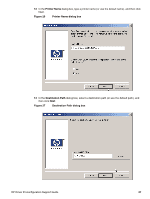HP 2300d HP LaserJet 2300 printer - HP Driver Preconfiguration Support Guide - Page 34
Installer Type - Silent Installer
 |
UPC - 808736471091
View all HP 2300d manuals
Add to My Manuals
Save this manual to your list of manuals |
Page 34 highlights
4 In the Installer Type dialog box, click Silent Installer. Figure 17 Installer Type - Silent Installer 5 In the Language and Operating System(s) dialog box, select the language and operating systems of your choice, and then click Next. Figure 18 Language and Operating System(s) dialog box 32 HP Driver Preconfiguration Support Guide

32
HP Driver Preconfiguration Support Guide
4
In the
Installer Type
dialog box,
click Silent Installer
.
Figure 17
Installer Type - Silent Installer
5
In the
Language and Operating System(s)
dialog box, select the language and operating
systems of your choice, and then click
Next
.
Figure 18
Language and Operating System(s) dialog box