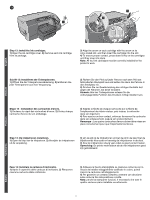HP 2300n HP Business Inkjet 2300 - Getting Started Guide - Page 11
Caution, Attention, Attenzione, Vorsicht, Let Op
 |
View all HP 2300n manuals
Add to My Manuals
Save this manual to your list of manuals |
Page 11 highlights
5 4 3) Remove the DIMM from the antistatic package. CAUTION: Always wear a grounding wrist strap (or similar device) when handling sensitive electronic components. Failure to do so could result in damage to the parts. 4) Align the DIMM so that the notches on the lower edge line up with the raised marks in the DIMM slot. 5) Insert and press the DIMM into the slot until it snaps into place. 3) Nehmen Sie das DIMM aus der antistatischen Verpackung. VORSICHT: Tragen Sie beim Umgang mit empfindlichen elektronischen Bauteilen stets ein Antistatikarmband (oder etwas ähnliches). Bei Nichtbeachtung dieser Empfehlung droht eine Beschädigung der Teile. 4) Richten Sie das DIMM so aus, dass die Kerben an der Unterkante mit den Erhöhungen im DIMM-Steckplatz übereinstimmen. 5) Setzen Sie das DIMM in den Steckplatz ein, und drücken Sie es herunter, bis es einrastet. 3) Retirez le module DIMM de son emballage antistatique. ATTENTION : Portez toujours un bracelet anti-électrostatique (ou un équipement similaire) lorsque vous manipulez des composants électroniques sensibles. Dans le cas contraire, les composants risquent d'être endommagés. 4) Alignez la barrette DIMM de sorte que les encoches sur le bord inférieur soient alignées sur les repères d'alignement dans le logement de la barrette. 5) Insérez et appuyez sur la barrette DIMM dans le logement jusqu'à ce qu'elle soit bien en place. 3) Haal de DIMM uit de antistatische verpakking. LET OP: Draag altijd een geaarde polsband (of een soortgelijk hulpmiddel) als u gevoelige, elektronische onderdelen aanraakt. Als u dit niet doet, kunnen de onderdelen beschadigd raken. 4) Lijn de DIMM uit zodat de uitsparingen op de onderste rand evenwijdig staan aan de markeringen op de DIMM-sleuf. 5) Druk de DIMM in de sleuf tot deze vastklikt. 3) Rimuovere il modulo DIMM dalla confezione antistatica. ATTENZIONE: indossare sempre un cinturino con messa a terra o un dispositivo analogo quando si maneggiano componenti elettronici sensibili alle cariche elettrostatiche. Se non si prende questa precauzione, le parti potrebbero subire dei danni. 4) Allineare il modulo DIMM in modo che le tacche sul bordo inferiore corrispondano ai segni in rilievo del relativo alloggiamento. 5) Inserire e premere il modulo DIMM nell'alloggiamento finché non scatta in posizione corretta. 11