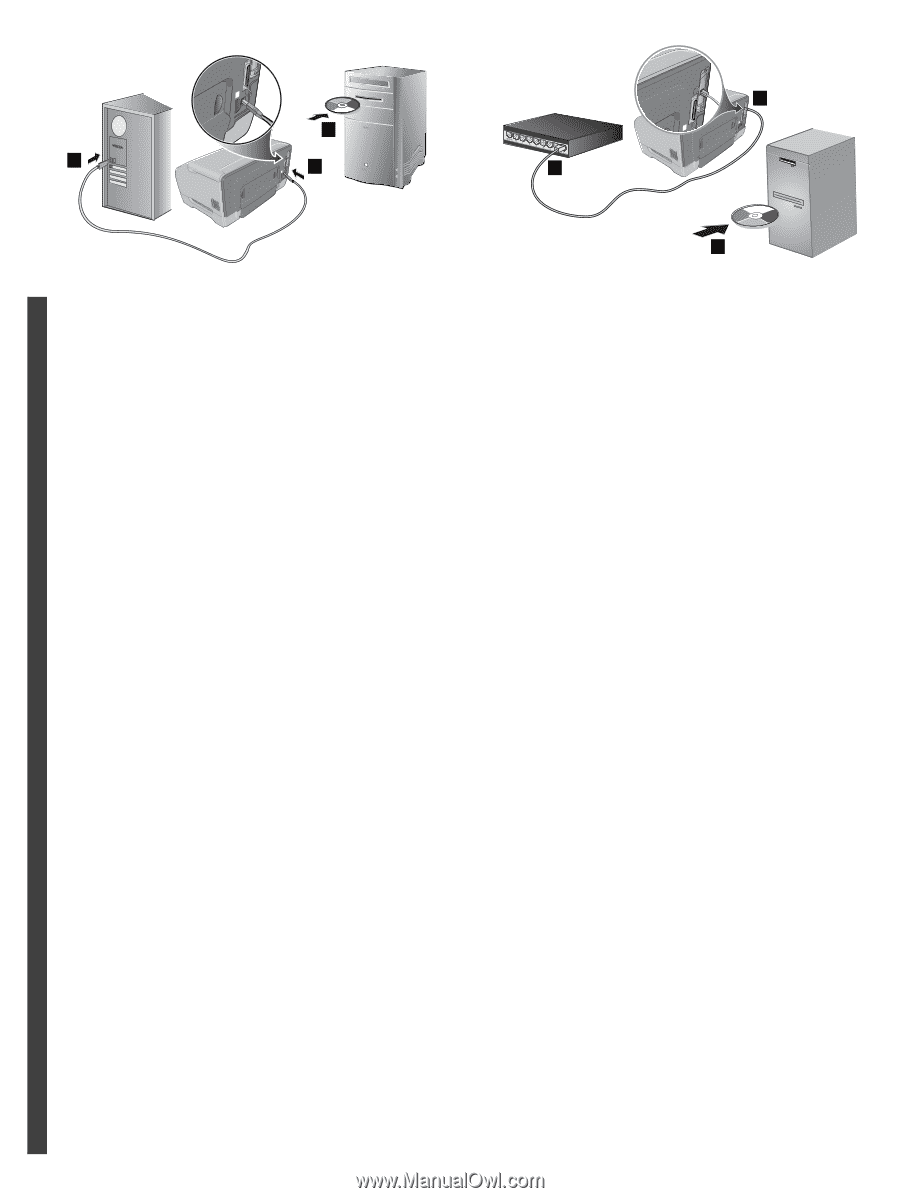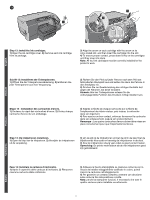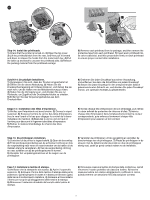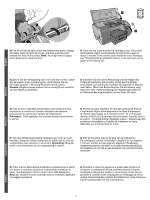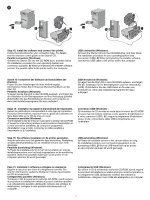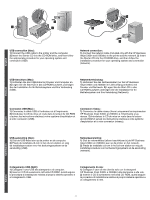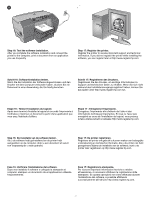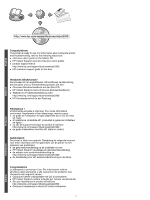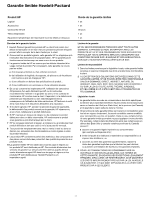HP 2300n HP Business Inkjet 2300 - Getting Started Guide - Page 20
Connexion USB Mac - 2300dtn
 |
View all HP 2300n manuals
Add to My Manuals
Save this manual to your list of manuals |
Page 20 highlights
1 2 1 1 1 2 USB connection (Mac): 1) Connect the USB cable to the printer and the computer. 2) Insert the Starter CD into the CD-ROM drive, and then follow the appropriate procedure for your operating system and connection (USB). Network connection: 1) Connect the network cable (included only with the HP Business Inkjet 2300n and 2300dtn) to the printer and the network. 2) Insert the Starter CD into the CD-ROM drive, and then follow the installation procedure for your operating system and connection (network). English USB-Anschluss (Mac): 1) Schließen Sie das USB-Kabel an Drucker und Computer an. 2) Legen Sie die Start-CD in das CD-ROM-Laufwerk und folgen Sie der Installation für Ihr Betriebssystem und Ihre Verbindung (USB). Netzwerkverbindung: 1) Verbinden Sie das Netzwerkkabel (nur bei HP Business Inkjet 2300n und 2300dtn im Lieferumfang enthalten) mit Drucker und Netzwerk. 2) Legen Sie die Start-CD in das CD-ROM-Laufwerk und folgen Sie der Installation für Ihr Betriebssystem und Ihre Verbindung (Netzwerk). Deutsch Connexion USB (Mac) : 1) Connectez le câble USB à l'ordinateur et à l'imprimante. 2) Introduisez le CD de mise en route dans le lecteur de CD-ROM et suivez les instructions relatives à votre système d'exploitation et à votre connexion (USB). Connexion réseau : 1) Connectez le câble réseau (fourni uniquement les imprimantes HP Business Inkjet 2300n et 2300dtn) à l'imprimante et au réseau. 2) Introduisez le CD de mise en route dans le lecteur de CD-ROM et suivez les instructions relatives à votre système d'exploitation et à votre connexion (réseau). Français Nederlands USB-aansluiting (Mac): 1) Sluit de USB-kabel aan op de printer en de computer. 2) Plaats de installatie-cd-rom in het cd-rom-station en volg de installatieprocedure voor het besturingssysteem en de aansluiting (USB). Netwerkaansluiting: 1) Sluit de netwerkkabel (alleen beschikbaar bij de HP Business Inkjet 2300n en 2300dtn) aan op de printer en het netwerk. 2) Plaats de installatie-cd-rom in het cd-rom-station en volg de installatieprocedure voor het besturingssysteem en de aansluiting (netwerk). Collegamento USB (MAC): 1) Collegare il cavo USB alla stampante e al computer. 2) Inserire il CD di avviamento nell'unità CD-ROM, quindi seguire la procedura di installazione relativa al proprio sistema operativo e al collegamento USB. Collegamento di rete: 1) Collegare il cavo di rete (fornito solo con le stampanti HP Business Inkjet 2300n e 2300dtn) alla stampante e alla rete. 2) Inserire il CD di avviamento nell'unità CD-ROM, quindi seguire la procedura di installazione relativa al proprio sistema operativo e al collegamento di rete. Italiano 20