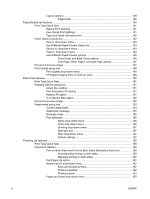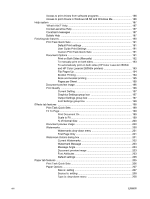Plug-and-play installation for a direct USB connection in Microsoft Windows
Me
.....................................................................................................................
72
Add-Printer Wizard installation for network connections in Windows Server
2003
..................................................................................................................
74
Microsoft Windows installation for networked computers
..................................................
76
LEFTOFFHERE Setting up Microsoft Windows-sharing (peer-to-peer networking)
..........
76
Setting up the host computer running Microsoft Windows 98 SE, Microsoft
Windows Me, or Microsoft Windows 2000
........................................................
77
Setting up the host computer running Microsoft Windows XP or Microsoft
Windows Server 2003
.......................................................................................
77
Setting up the client computers
.........................................................................
77
Installation dialog box options for Microsoft Windows 2000 and Microsoft Windows XP
...................
80
Installing optional software
...............................................................................................................
103
HP PhotoSmart Premier/
.................................................................................................
106
HP Marketing Assistant/
..................................................................................................
114
Uninstall
............................................................................................................................................
122
Uninstall methods
............................................................................................................
122
Uninstall component list
...................................................................................................
122
Uninstall instructions for Microsoft Windows 2000 and Microsoft Windows XP
..............
123
Uninstall instructions for Microsoft Windows 98 SE and Microsoft Windows Me
............
125
5
Windows HP PCL 6 Unidriver features
Introduction
.......................................................................................................................................
127
Access to drivers
..............................................................................................................................
128
Printing Preferences driver tabs
......................................................................................
128
Properties driver tabs
.......................................................................................................
129
Help system
.....................................................................................................................................
130
“What's this?” Help
...........................................................................................................
130
Context-sensitive Help
.....................................................................................................
130
Constraint messages
.......................................................................................................
130
HP Postscript level 3 emulation support
..........................................................................................
132
Advanced tab features
....................................................................................................................
133
Paper/Output settings
......................................................................................................
134
Copy Count setting
.........................................................................................
134
Graphic settings
...............................................................................................................
135
Image Color Management settings
.................................................................
135
TrueType Font settings
...................................................................................
136
Document Options
...........................................................................................................
136
Advanced Printing Features
............................................................................
136
Print Optimizations (HP PCL 6 Unidriver only)
................................................
136
PostScript Options (PS Emulation Unidriver only)
..........................................
136
PostScript Output option
.................................................................
137
TrueType Font Download option
....................................................
138
PostScript Language Level
.............................................................
138
Send PostScript Error Handler
.......................................................
138
Printer Features
..............................................................................................
138
Print All Text as Black
.....................................................................
138
Send TrueType as Bitmap (HP PCL 6 Unidriver only)
..................
138
Raster Compression (HP PCL 6 Unidriver only)
............................
139
Alternative Letterhead Mode
..........................................................
139
ENWW
v