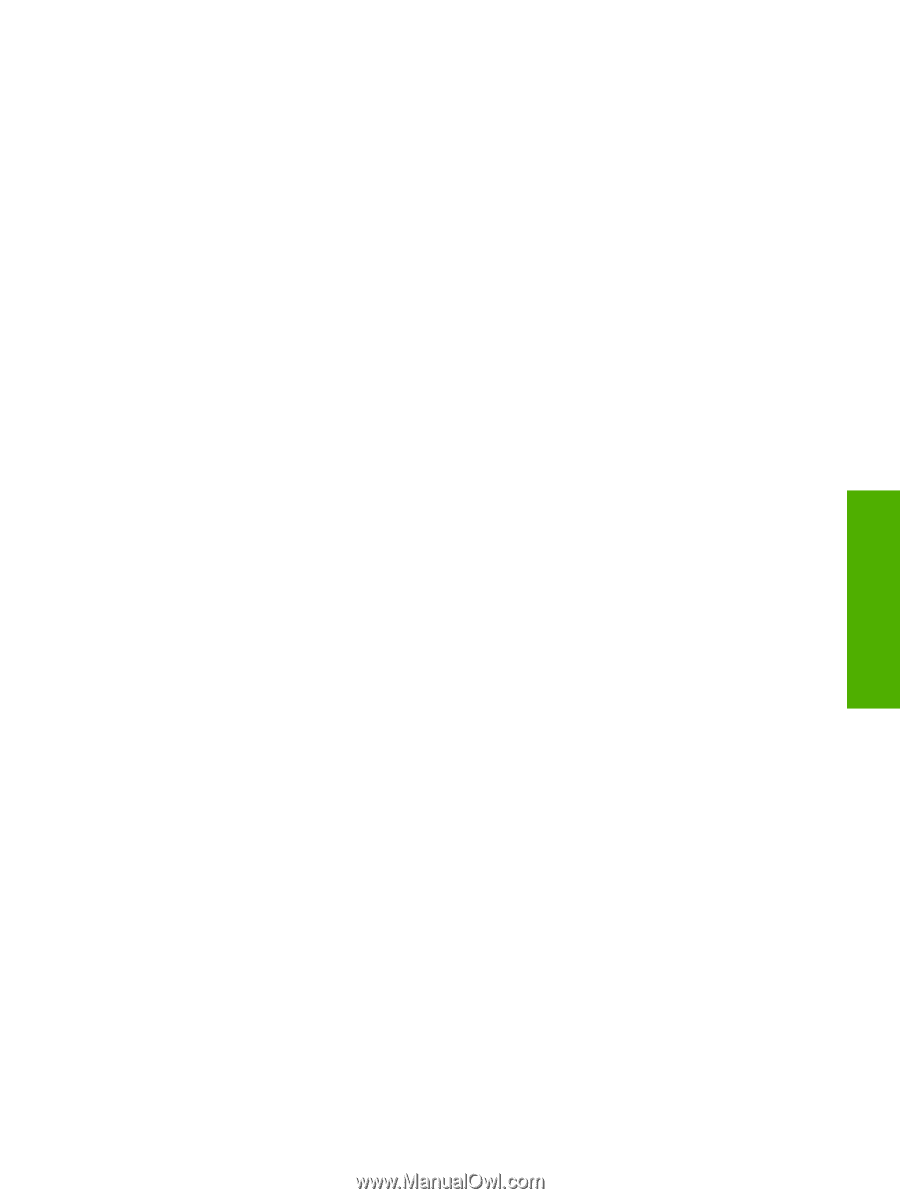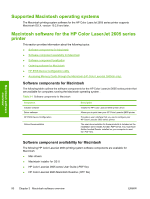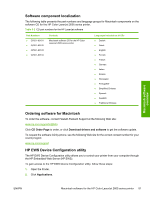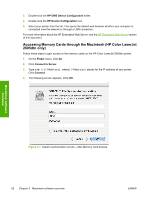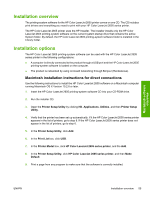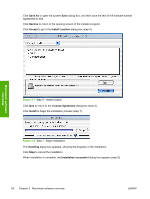HP 2605 HP Color LaserJet 2605/2605dn/2605dtn - Software Technical Reference - Page 79
Installation overview, Installation options - color laserjet printer series driver
 |
View all HP 2605 manuals
Add to My Manuals
Save this manual to your list of manuals |
Page 79 highlights
Macintosh software overview Installation overview The printing-system software for the HP Color LaserJet 2605 printer comes on one CD. The CD includes print drivers and everything you need to print with your HP Color LaserJet 2605 series printer. The HP Color LaserJet 2605 printer uses the HP Installer. The Installer installs only the HP Color LaserJet 2605 printing-system software on the current system startup drive that contains the active System folder. By default, the HP Color LaserJet 2605 printing-system software folder is installed in the Library folder. Installation options The HP Color LaserJet 2605 printing-system software can be used with the HP Color LaserJet 2605 series printer in the following configurations: ● A computer is directly connected to the product through a USB port and the HP Color LaserJet 2605 printing-system software is loaded on the computer. ● The product is networked by using on-board networking through Bonjour (Rendezvous). Macintosh installation instructions for direct connections Use the following instructions to install the HP Color LaserJet 2605 software on a Macintosh computer running Macintosh OS X Version 10.2.8 or later. 1. Insert the HP Color LaserJet 2605 printing-system software CD into your CD-ROM drive. 2. Run the installer CD. 3. Open the Printer Setup Utility by clicking HD, Applications, Utilities, and then Printer Setup Utility. 4. Verify that the printer has been set up automatically. If it the HP Color LaserJet 2605 series printer appears in the list of printers, go to step 9. If the HP Color LaserJet 2605 series printer does not appear in the list of printers, go to step 6. 5. In the Printer Setup Utility, click Add. 6. In the Print List box, click USB. 7. In the Printer Model box, click HP Color LaserJet 2605 series printer, and the Add. 8. In the Printer Setup Utility, click HP Color LaserJet 2605 series printer, and then Make Default. 9. Print a page from any program to make sure that the software is correctly installed. ENWW Installation overview 55