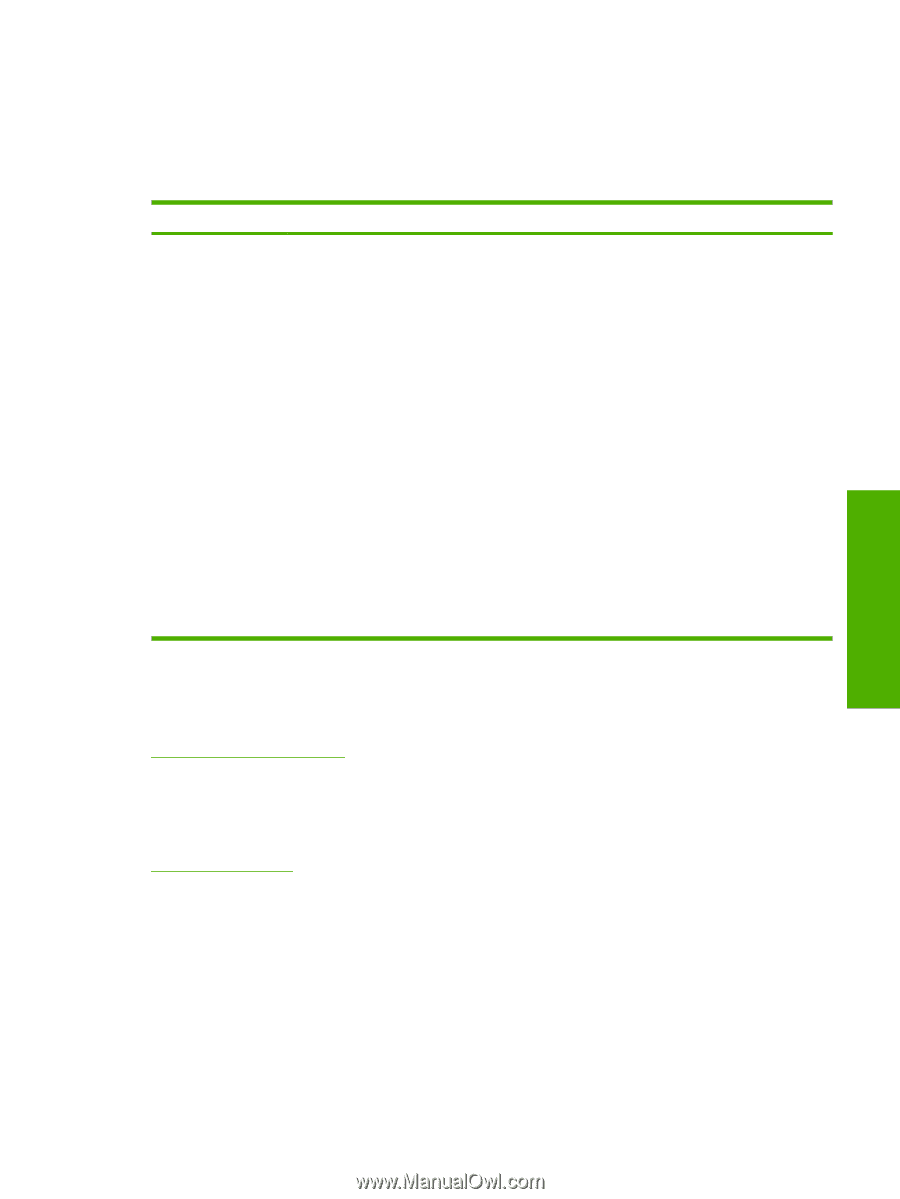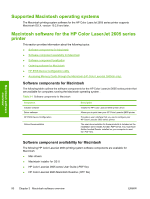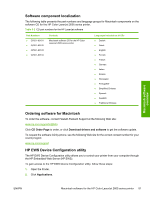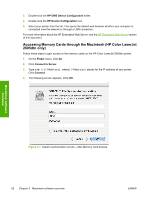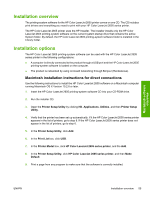HP 2605 HP Color LaserJet 2605/2605dn/2605dtn - Software Technical Reference - Page 75
Software component localization, Ordering software for Macintosh, HP EWS Device Configuration utility - color laserjet driver download
 |
View all HP 2605 manuals
Add to My Manuals
Save this manual to your list of manuals |
Page 75 highlights
Macintosh software overview Software component localization The following table presents the part numbers and language groups for Macintosh components on the software CD for the HP Color LaserJet 2605 series printer. Table 3-2 CD part numbers for the HP LaserJet software Part Numbers ● Q7821-60101 ● Q7821-60102 ● Q7821-60103 ● Q7821-60104 Contents Macintosh software CD for the HP Color LaserJet 2605 series printer Languages Included on all CDs ● Danish ● Dutch ● English ● Finnish ● French ● German ● Italian ● Korean ● Norwegian ● Portuguese ● Simplified Chinese ● Spanish ● Swedish ● Traditional Chinese Ordering software for Macintosh To order the software, contact Hewlett-Packard Support at the following Web site: www.hp.com/support/clj2605 Click CD Order Page to order, or click Download drivers and software to get the software update. To request the software CD by phone, see the following Web site for the correct contact number for your country/region: www.hp.com/support HP EWS Device Configuration utility The HP EWS Device Configuration utility allows you to control your printer from your computer through the HP Embedded Web Server (HP EWS). To gain access to the HP EWS Device Configuration utility, follow these steps: 1. Open the Finder. 2. Click Applications. ENWW Macintosh software for the HP Color LaserJet 2605 series printer 51