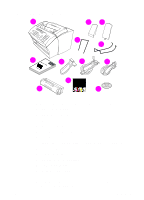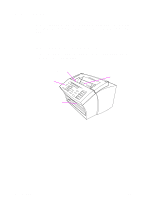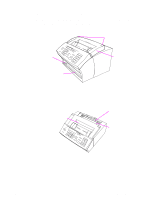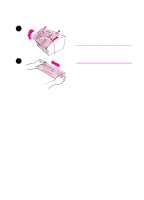HP 3100 HP LaserJet 3100 - Product User's Guide, C3948-90970 - Page 14
Checklist for setting up if installing software, If you choose - laserjet printer cable
 |
UPC - 886111573592
View all HP 3100 manuals
Add to My Manuals
Save this manual to your list of manuals |
Page 14 highlights
Checklist for setting up if installing software If you choose to install the software, you need to do the following to set up the HP LaserJet 3100 product as a printer, fax machine, copier, and scanner (instructions follow): t Unpack the HP LaserJet 3100 product and check the box contents t Identify parts t Install the toner cartridge t Attach supports for bins and trays t Connect the parallel cable t Attach the paper loading label t Load paper t Connect the telephone cords t Connect the power cord t Install the software Checklist for setting up if not installing software If you choose not to install software at this time, you need to do the following to set up the HP LaserJet 3100 product as a standalone fax machine and copier (instructions follow): t Unpack the HP LaserJet 3100 product and check the box contents t Identify parts t Install the toner cartridge t Attach supports for bins and trays t Attach the paper loading label t Load paper t Connect the telephone cords t Connect the power cord t Set required features for standalone fax (the fax header, time and date, answer mode, and number of rings to answer) EN 1 Set Up 13