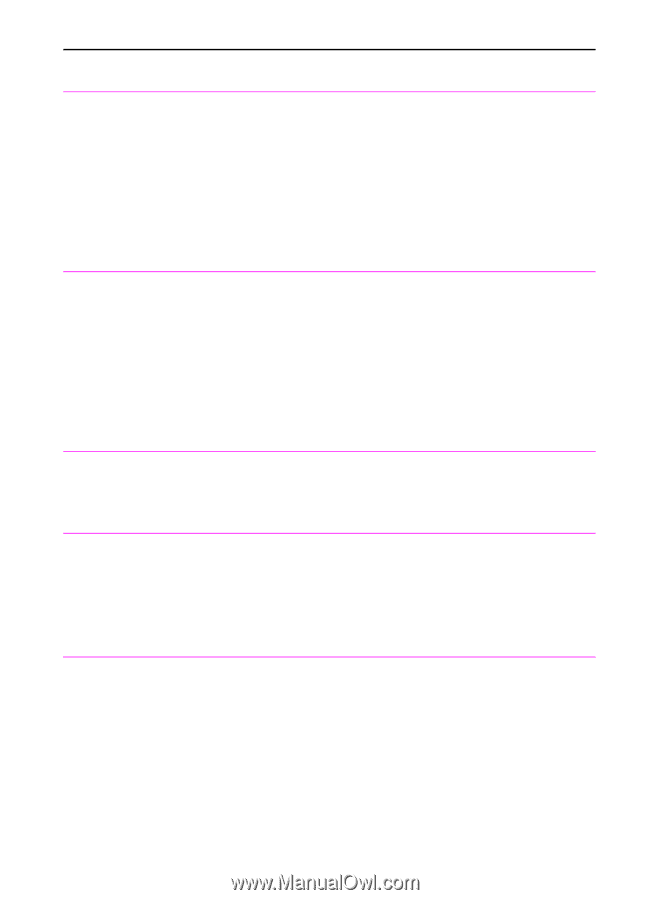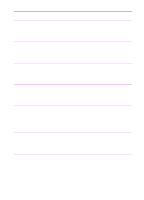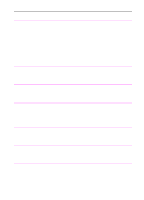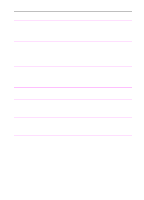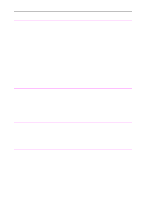HP 3100 HP LaserJet 3100 - Product User's Guide, C3948-90970 - Page 192
Printer Comm Error, Printer Cover Open, or No Cartridge, Printer is Busy, Call for Service - printer cable
 |
UPC - 886111573592
View all HP 3100 manuals
Add to My Manuals
Save this manual to your list of manuals |
Page 192 highlights
Message Cause Solution Printer Comm Error There was an error in communicating with Check that the parallel cable is securely the HP LaserJet 3100 product. connected between the HP LaserJet 3100 product and the computer. If the problem persists, unplug the HP LaserJet 3100 product's power cord from the power source for 10 seconds, and then replug it in. If neither of these solutions works, service may be required. Contact the Customer Service Center. See the front of this manual for support information. Printer Comm Error ^1 In Service Mode only. There was an error Check that the parallel cable is securely in communicating with the HP LaserJet connected between the HP LaserJet 3100 product. 3100 product and the computer. If the problem persists, unplug the HP LaserJet 3100 product's power cord from the power source for 10 seconds, and then replug it in. If neither of these solutions works, service may be required. Contact the Customer Service Center. See the front of this manual for support information. Printer Cover Open The printer door is open or the toner or No Cartridge cartridge is not installed properly. Make sure the printer door is closed. Check the toner cartridge for proper installation. See "Installing the toner cartridge" in chapter 1 for instructions. Printer is Busy The HP LaserJet 3100 product is No action is needed. If you already temporarily unavailable for other types of started another job, such as you sent a printing (such as printing faxes or copies). copy job through the document feeder tray and it was scanned in or you requested a report to print, the job will be completed when the HP LaserJet 3100 product becomes available. Printer Laser Error A problem has occurred with the print Call for Service engine. Unplug the power cord from the power source, wait 10 seconds, and replug in the power cord. If the error persists, service may be required. See the front of this manual for support information. EN 9 Troubleshooting and Maintenance 191