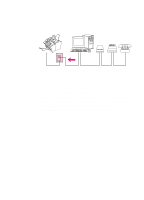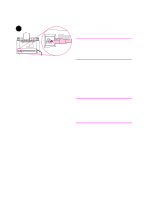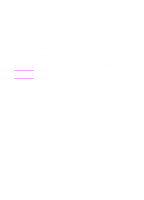HP 3100 HP LaserJet 3100 - Product User's Guide, C3948-90970 - Page 34
Installing the software, software in Windows 95, Windows NT 4.0, or Windows 3.1 - laserjet windows 7 driver
 |
UPC - 886111573592
View all HP 3100 manuals
Add to My Manuals
Save this manual to your list of manuals |
Page 34 highlights
Installing the software This section contains instructions for installing the HP LaserJet 3100 software in Windows 95, Windows NT 4.0, or Windows 3.1x and for setting required fax settings. When you install software, you will be asked if you want an Express or a Custom installation. The Express installation installs all of the software and is recommended for first-time users. If you choose the Express installation, the following are installed: q Installer software - installs all of the other software. q Configuration software - helps you configure and set up the HP LaserJet 3100 product. q Driver software - allows you to print from your computer to the HP LaserJet 3100 product and scan from the HP LaserJet 3100 product to the computer. q PC Fax software - allows you to send faxes from and receive faxes to your computer. q The HP JetSuite™ Pro software - allows you to print, fax, copy, and scan from your computer. Also lets you annotate, organize, and store scanned items. q Optical character recognition (OCR) software - used to convert scanned images into text that can be edited in word-processing software. q Online help - provides help for using the software. EN 1 Set Up 33